I have used a lot of different cloud hosts over the years. And Vultr is a well-known cloud hosting provider with 32 worldwide data centers and is an IDEAL rival to DigitalOcean, Linode, Hetzner, etc. Now, personally, I prefer Vultr, DO, and UpCloud for cloud VPS; they’re all affordable and competitive in the industry.
VULTR has fast TTFB, especially on high-frequency servers, so I chose them over the other two since AMD EPYC or Intel Xeon powers them with NVMe.
I liked Linode back in the day. It was great cloud hosting. But… Linode is no longer my priority after Akamai bought it, but it’s still good.
I like playing around with unmanaged cloud VPS and exploring small companies over big ones. So try out Webdock VPS; they’re cheaper, but they only have one data center. VPS hosting offers more features and flexibility without hard limits.
You can host your site this way for a low cost. Not only that, if you have to tweak things or do things differently, you won’t be restricted.
There are more powerful servers, such as virtual machines, bare metal, etc., but they’re usually good for high traffic or hosting multiple sites.
Well, let’s get into it…
Vultr Cloud Hosting Products and Pricing
VULTR is more than just a web host because it offers different web services, such as storage, load balancers, GPUs, VPNs, and more. It’s cheaper than AWS and Google Cloud (same price as DO and Linode).
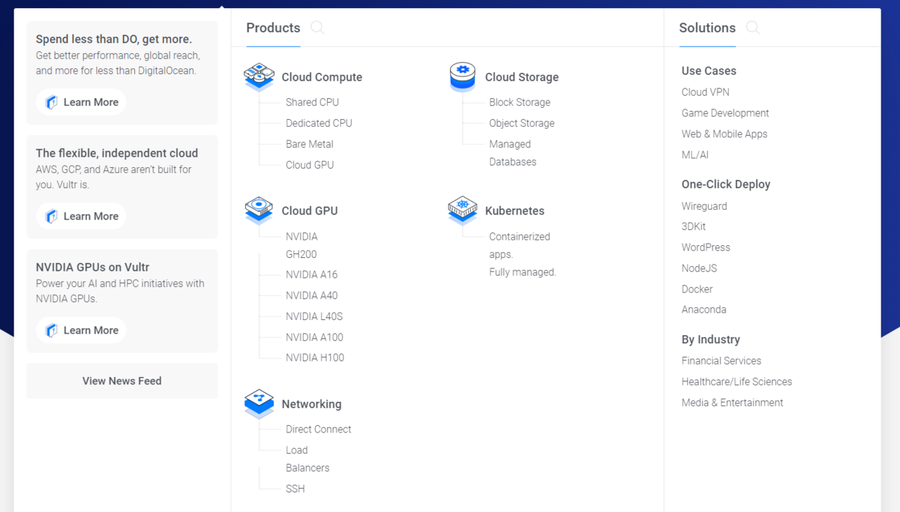
OK, let’s see what kind of cloud services they offer…
Regular Performance Cloud VPS Hosting
This option is a good choice for static websites looking for average speed. It uses Intel CPUs from older generations and regular solid-state drives (SSDs). They’re cheaper than HF servers, but I’d prefer HF or AMD servers for active sites.
| CPU | RAM | Bandwidth | Storage | Monthly fee |
|---|---|---|---|---|
| 1 | 1 GB | 1 TB | 25 GB | $5 |
| 1 | 2 GB | 2 TB | 55 GB | $10 |
| 2 | 2 GB | 3 TB | 65 GB | $15 |
| 2 | 4 GB | 3 TB | 80 GB | $20 |
| 4 | 8 GB | 4 TB | 160 GB | $40 |
SSD hosting is viable, but I recommend it only for AVG sites since my speed test was lower than expected. You can even get servers with 24 CPUs and 96 GB RAM.
And I don’t see the point in using regular SSD hosting because high-frequency servers are only a few dollars more expensive than these servers.
High Frequency
As I mentioned, they have two kinds of high-performance servers, AMD EPYC and Intel Xeon, at the same prices.
| CPU | RAM | Bandwidth | Storage | Monthly fee |
|---|---|---|---|---|
| 1 | 1 GB | 1 TB | 32 GB | $6 |
| 1 | 2 GB | 2 TB | 64 GB | $12 |
| 2 | 2 GB | 3 TB | 80 GB | $18 |
| 2 | 4 GB | 3 TB | 128 GB | $24 |
| 3 | 8 GB | 4 TB | 256 GB | $48 |
You can pick up to 48 GB RAM.
If you have dynamic sites, HF can be the right choice since you can get quick TTFB with fast server performance. They’re NVMe drives, not SSDs. I don’t write here anymore since this post includes a separate section.
Optimized Cloud Compute
Optimized cloud computing, called virtual machines, runs on AMD EPYC CPUs. These machines deliver the fast, consistent performance required by a wide range of web applications and have four types of services:
- Storage Optimized: This server has a lot of NVMe storage and a typical CPU/RAM combination. It works well for sites with a lot of traffic, extensive databases, etc. With 1 CPU, 8 GB RAM, and 150 NVMe, it costs $75.00 per month, but NVMe capacity can even be increased to 5TB.
- Memory Optimized: These VMs provide a significantly higher amount of RAM than CPUs and NVMe. Starting at $40.00/month with 8 GB RAM.
- CPU Optimized: More CPU power in these VMs than RAM and NVMe SSDs. Ideal for video processing, data syncing, ad networks, and mining. You can get 4 cores for under $100.
- General Purpose: Ideal balance between CPU, RAM, and NVMe. It’s suitable for online stores, ad networks, games, video streaming, API servers, etc. At $120.00/m, it’s 4 CPUs, 16GB RAM, and 80GB NVMe.
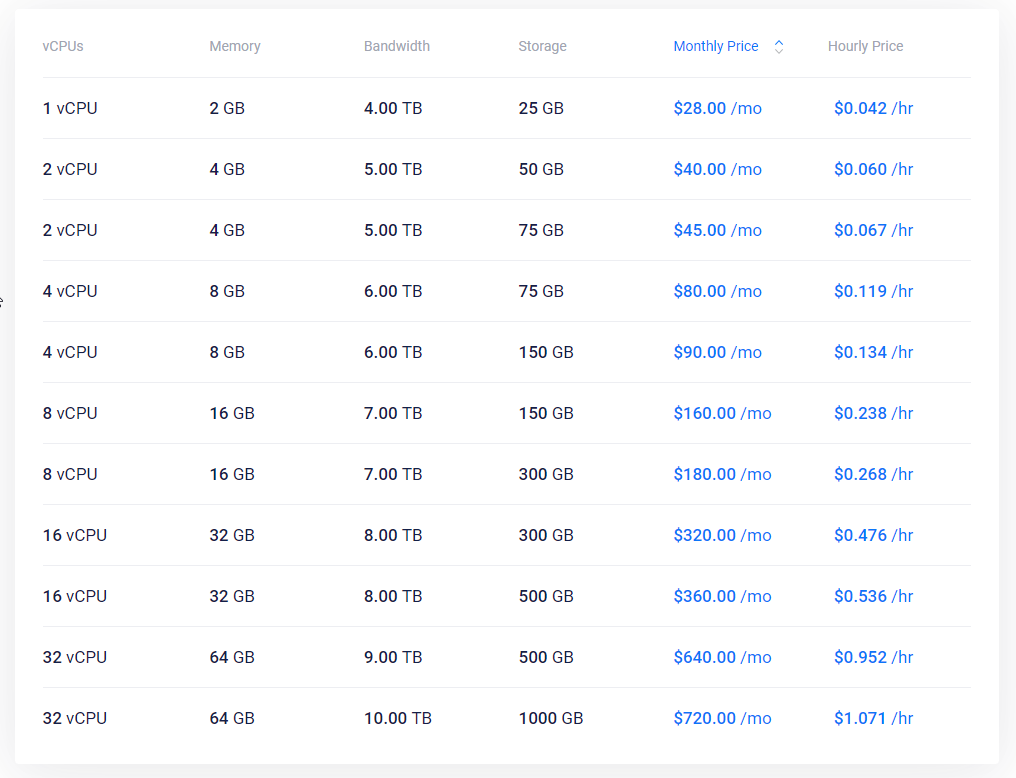
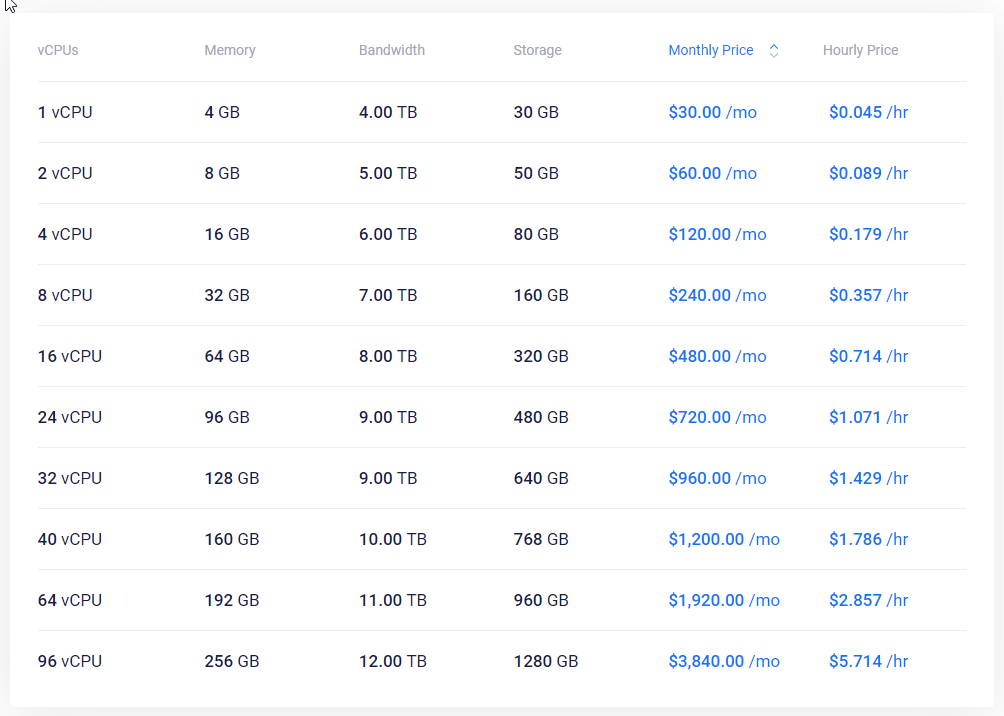


Usually, optimized cloud servers are used for particular purposes, and you can obtain dedicated server resources. They’re expensive, but they work for even average sites—perfect for large-scale web projects.
Bare Metal
With bare metals, you get top-notch performance because all the server’s resources work for one client, so it’s super fast. Entirely your responsibility to set it up and manage it. But you’ll get more CPU cores and RAM on your server. High-volume data firms particularly benefit from this computing approach.
Bare-metal servers have many advantages:
- Bare metal servers are only for one person.
- You will have direct control over real, physical servers.
- It has all its capabilities since there are no other clients.
- It gives you direct access to the hardware without virtualization layers.
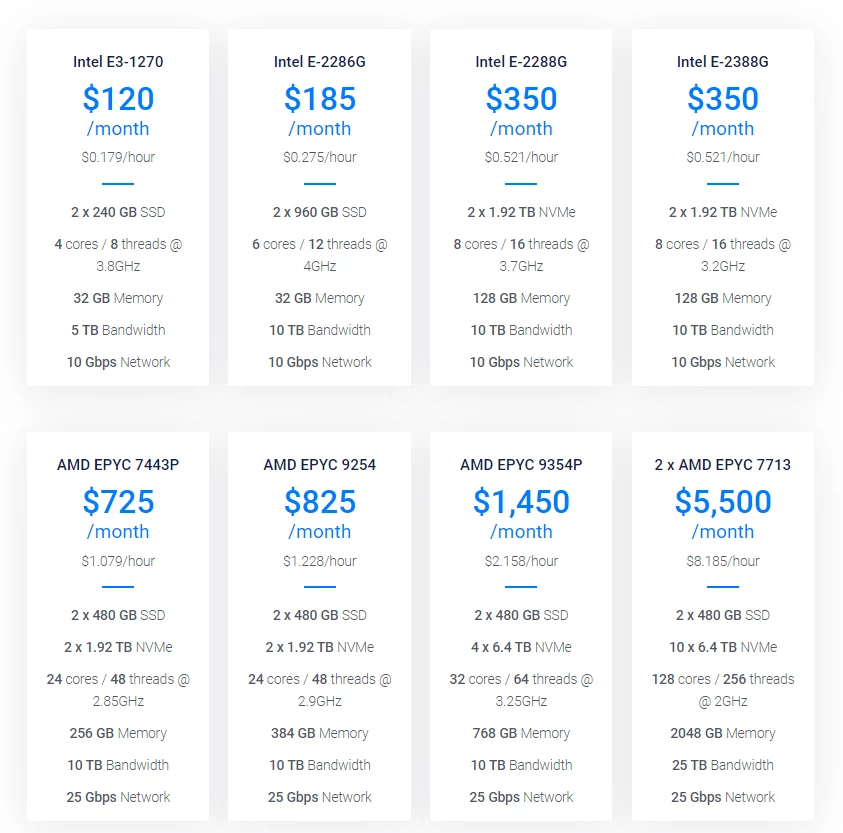
Setup is suitable for e-commerce sites, databases, multimedia applications, ad exchanges, hosts, and other high-scale businesses. Bare metal isn’t practical, even for most high-traffic sites.
There are a lot of resellers and shared hosting companies that use it. But having tons of traffic and lots of dynamic content might make it a good choice.
Typically, plans start at $120/m with 4 cores, 32GB RAM, and 5TB bandwidth – A high-priced NVIDIA GPU + Intel CPU combo is also available.
Other Products
They offer a lot of hosting and storage options:
- Cloud GPU: Cloud GPUs are popular these days, and offers ultra GPUs like AMD MI300X. You can also get low-end GPUs, like NVIDIA A16.
- Block storage: offers 10GB of block storage for $1/m.
- Object Storage: Object storage lets you store videos, songs, and files online. Monthly bandwidth and storage up to 1 TB.
- Load Balancers: Usually load balancers are good for improving app performance by reducing latency – the monthly fee is $10.00
Control Panel
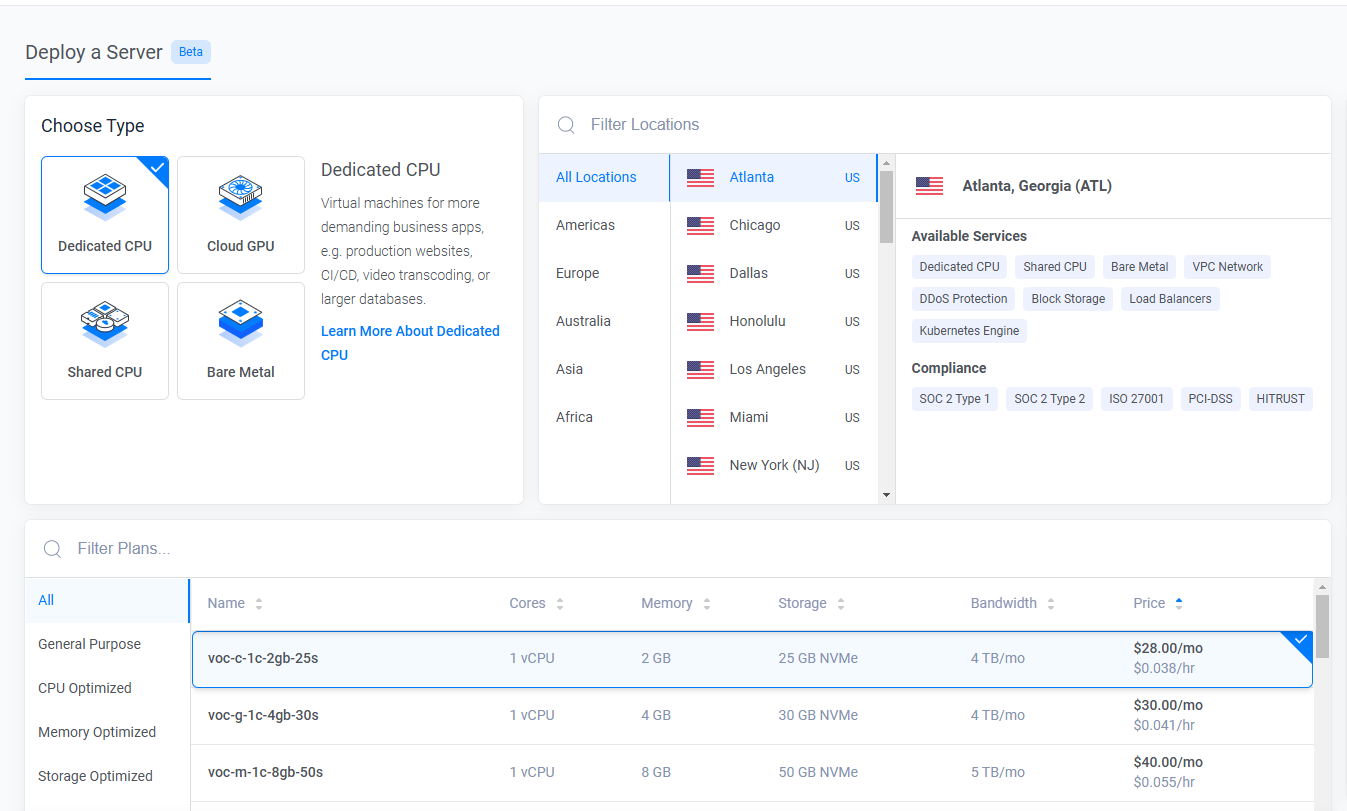
VULTR has a fun user interface and control panel, and the features it provides are enough to manage/configure a cloud server. It is simple. It lets you deploy and manage servers quickly, including CPU, RAM, storage, and other stacks.
I like their deployment process because it is simple and can be completed with a few mouse clicks. They’re good. Once your server is deployed, you can handle them through the dashboard.
I mean, they do not provide fully managed services like a regular web host. But you can start, stop, reboot, and reinstall servers as required.
You can monitor your server’s resource intake using the server console and manage the IP addresses connected to your server. The server health tool can alert you when your application is in high demand.
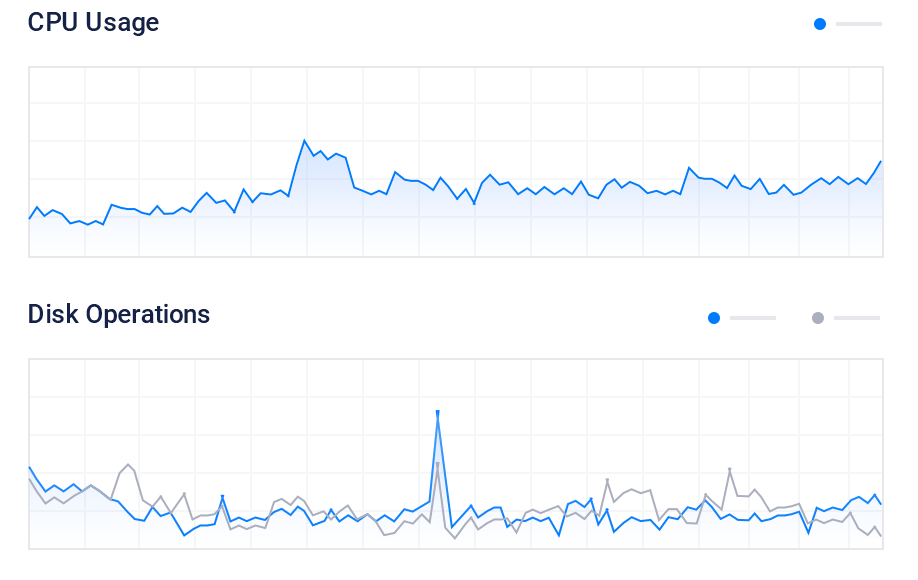
The panel allows users to control features like firewalls, networks, and DNS. Team management feature allows you to set up limited access for others. This means, it has all the elements you need to run a server. However, the most suitable option is to use a cloud VPS with an external control panel such as RunCloud or Xcloud.
Vultr Data Centers
They manage over 30 data centers all over the world, so it’s like a CDN. Fast and easy deployment of low-latency servers, no matter where you are. You can choose a server location in the control panel.
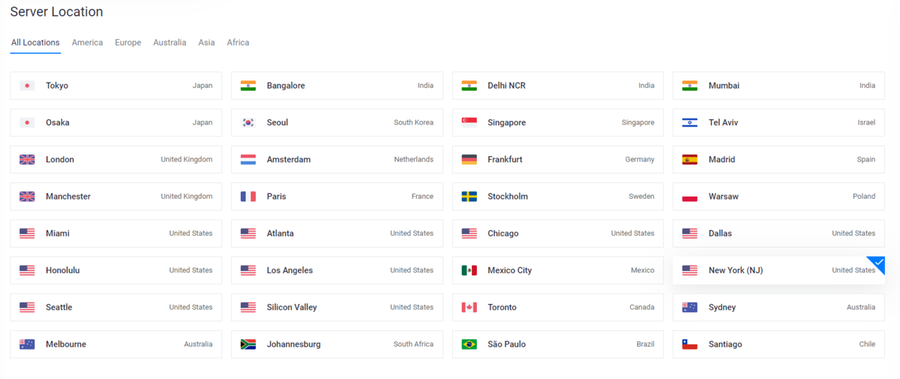
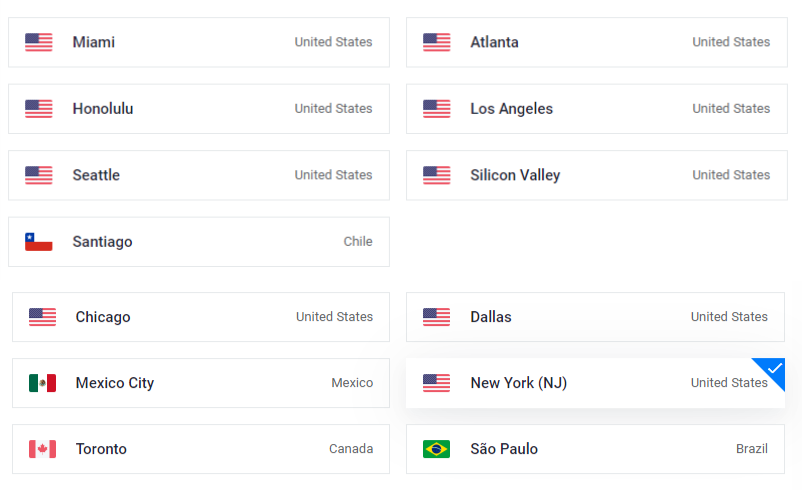
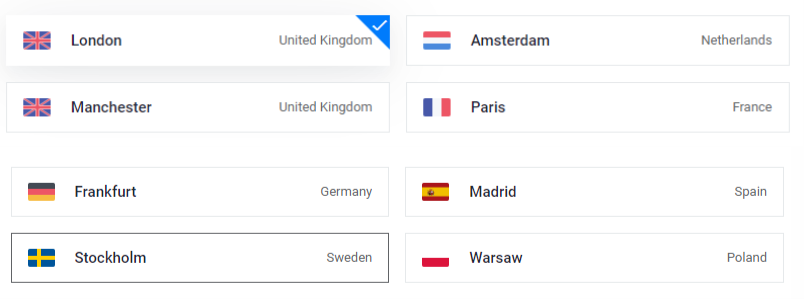
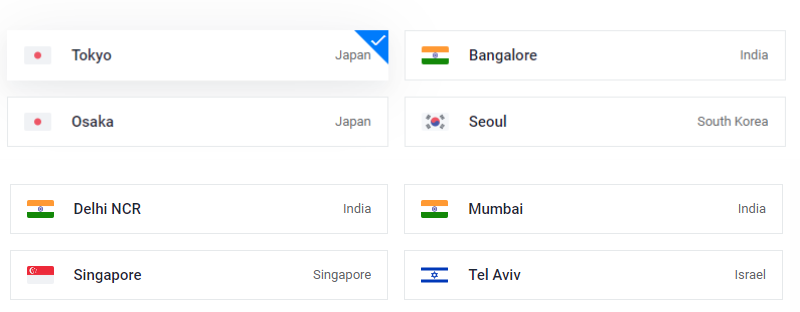
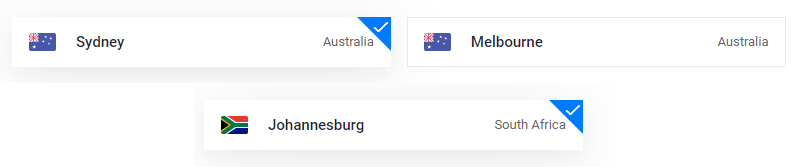
Vultr has these data centers:
- North America: Chicago, Dallas, Seattle, Los Angeles, Atlanta, Silicon Valley, Toronto, Miami, Mexico City, Honolulu, and New Jersey.
- Latin America: Sao Paulo and Santiago.
- Europe: London, Frankfurt, Paris, Warsaw, Madrid, Stockholm, and Amsterdam.
- Asia: Osaka, Tokyo, Seoul, Singapore, Mumbai, Bangalore, and Delhi.
- Australia: Melbourne and Sydney.
- Africa: Johannesburg
Point is…. Your DNS connection time should be less than 100 ms. Of course, you should choose a server location near your users. Ideally, local websites should set their servers as close to their users as possible.
Well, if most of your traffic comes from Asia, pick an Asian data center location like Singapore. If your traffic is specified to the USA, Canada, or even South America, select a data center in the U.S., like Silicon Valley.
You can choose a Melbourne data center if your users are mainly from Australia, New Zealand, and South Asia. Even so, Singapore is a good choice.
Johannesburg is the only option if you have all African visitors. However, I think it’s still a good idea to keep the website in a steady city like Madrid. And Latinos can choose between Mexico City, Sao Paulo, and Santiago.
Where is the best place to keep websites with worldwide traffic?
I’ve tested multiple locations, including Europe, the US, Singapore, and India, but I did not find the right one for everyone. So, check where your site gets the most traffic and use a nearby data center. For instance, if my website gets 80% of its traffic from the US and EU, I’d choose a server in Madrid to keep things balanced.
If my site receives visitors from all countries at equal rates, I select a DC in Frankfurt. In fact, it leaves less than 500 MSs of latency at TTFB around the world.
We have modern hosting with EDGE caching, so your website loads fast everywhere. And use a CDN like FlyingCDN so everyone gets the same experience. But that might not always work, especially for sites with dynamic content.
So, always choose a close data center because it’s useful for many reasons. But for average to big websites, you’ll need a good WordPress CDN.
Vultr Server Stacks
In my opinion, I would recommend using VULTR with cloud hosting control panels like RunCloud, Xcloud, SPanel, etc.

You don’t need technical or server admin experience to use cloud hosting panels. You can use them quickly, and most features are within reach with just a few clicks. There’s only one problem: using the control panel isn’t free.
Compared to service providers, this can cost up to $15 a month. GridPane, for example, can cost more than $100. CloudPanel is free, but you need some technical experience. Alternatively, if you are using WordPress, try xCloud or FlyWP for free. ServerPilot-RunCloud is less than $10/M for a regular user.
Or try the VULTR control panel, and it’s not bad. This is much closer to how normal UI works. You can try different settings once you know what to change. You can install Debian, Ubuntu, Rocky Linux, Windows, Fedora, etc.
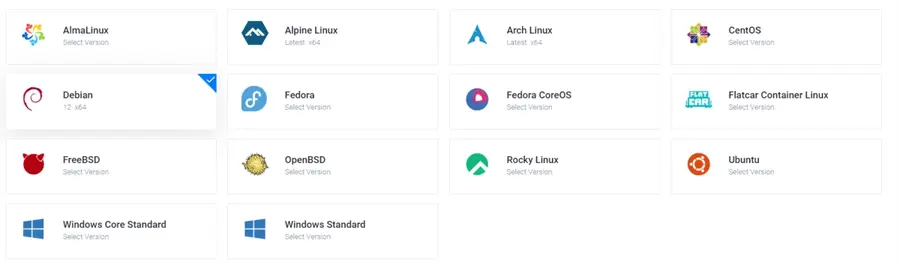
If you wish to use LiteSpeed WordPress hosting with it, there’s an option to set up OpenLiteSpeed + WordPress on Ubuntu.
It’s good to pick Litespeed because you get a free cache plugin. Users can use Drupal, Joomla, Rails, and all of them with OpenLiteSpeed in the control panel; besides that, you can upload your ISO.
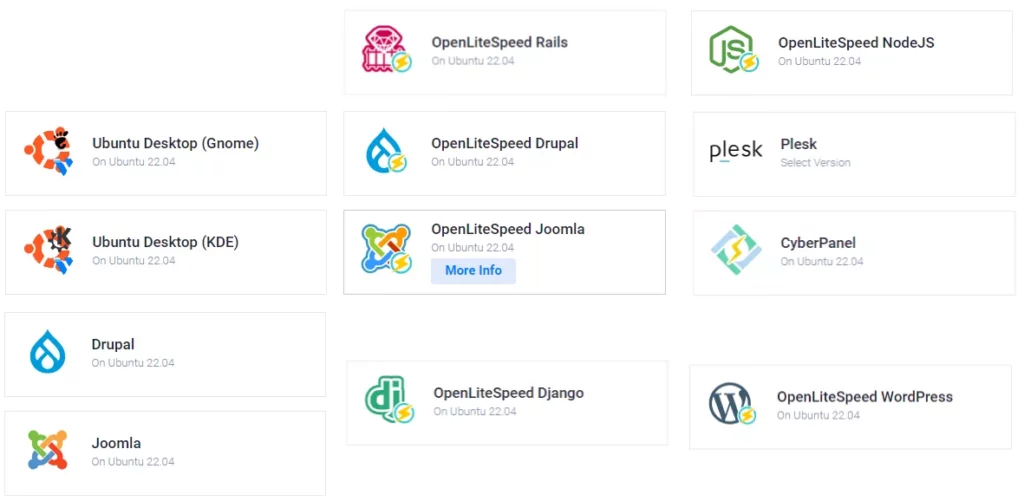
You don’t need a third-party panel if you are familiar with these tools.
Well, they have some clear documentation on how to do these things.
However, for average and new users, you may want to opt for a control panel (connect your server with an IP address or API) or other hosts that provide Vultr servers instead of the control panel.
Vultr High Frequency
Well, here’s the most preferred cloud VPS among bloggers and developers: “Vultr High Frequency“. Several tests show that high-frequency hosting is faster than regular hosting. Powered by Intel Xeon CPUs over 3GHz with NVMe drives.

Faster cores are designed to power applications that require high performance. They also have high-performance servers, which use AMD EPYC.
In my experience, they’re just as good as high-frequency. It makes them one of the most popular hosting solutions among many users. As a result of modern hardware and stacks, it is easier to get an efficient TTFB and connection time.
You can use a premium WordPress host, like Rocket.net, to get the same speed everywhere. And most shared web hosts don’t give you much freedom and control over your setup. Basically, you use the hosting offer that they’ve set up. It’s hard to change anything. They usually use Apache/Nginx.
It’s not a big deal for an average website with low or medium traffic or for static content sites like blogs, services, and content-focused websites.
Having high-frequency servers is a good idea if your site gets 50k visits a month and has tons of uncacheable content – ideal for documentation websites.
Cloudways used to be an ideal provider for Vultr. Since DigitalOcean bought Cloudways, many complaints have occurred, especially about it being removed.
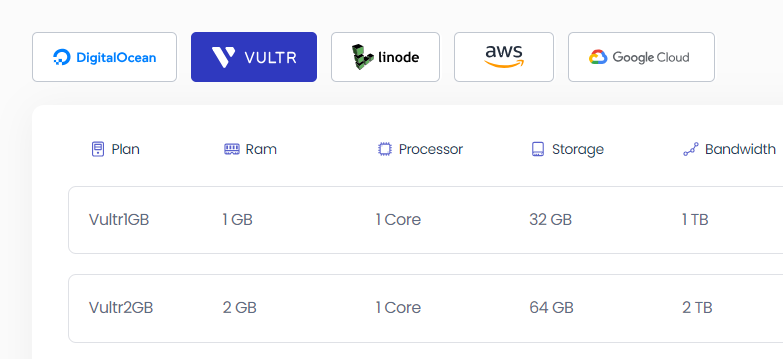
Well, Cloudways still provides Vultr hosting (standard and high-frequency servers). With xCloud, you can use high-frequency and the cost is half of what CloudWays is. You basically pay twice for everything with Cloudways.
Downsides To Vultr Cloud Hosting?
VULTR has been my go-to for years, and nothing has gone wrong. But there are a few drawbacks…
- There are a lot of complaints with their customer service; however, it’s unmanaged. Most unmanaged cloud computing services do not offer complete customer service, but they have adequate documentation.
- Similar prices to Digital Ocean, but expensive than Hetzner or Starlight.
- Occasionally, they receive complaints about their servers going down.
- Advanced packages aren’t available at all server locations.
- Unmanaged – this isn’t a con, but users should remember they’re responsible for managing the server.
Conclusion
If you’re a techie, you can use VULTR without much trouble. But, I urge using control panels for most others – to set up the server, you must sign up on the website and follow the control panel steps. They offer 32 data centers.
HF VPS has NVMe and fast clock speeds – they’re suitable for dynamic websites with heavy themes and lots of features. There are plenty of applications, and you can even upload your own ISO.
DigitalOcean offers premium cloud servers with AMD CPUs. Despite that, V-high-frequency has the fastest response time. DO Premium with AMD CPUs has comparable performance. But, less expensive than the big names like Google, AWS, and Azure.
You can run everything from a small website to a large one with Vultr. I have yet to try their Cloud GPU or Bare Metal, which I can’t comment on. But I am a fan of their high-frequency, high-performance servers built with the latest technology.
Read More: Tricks to extract text from protected sites | Google MCM

