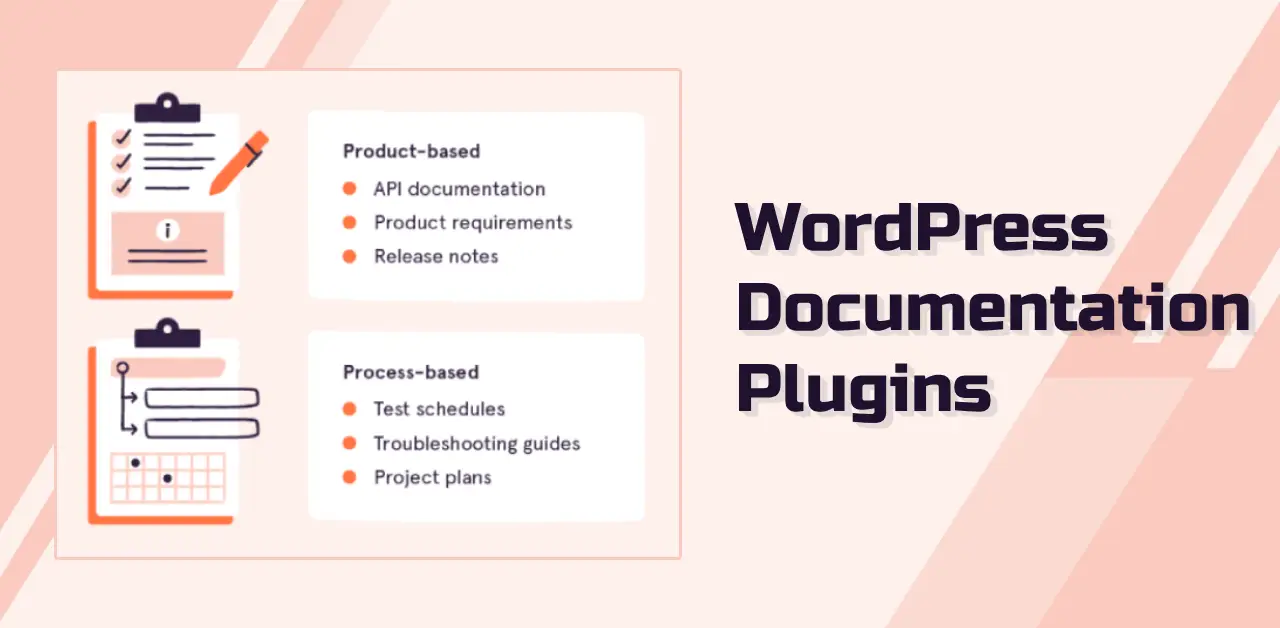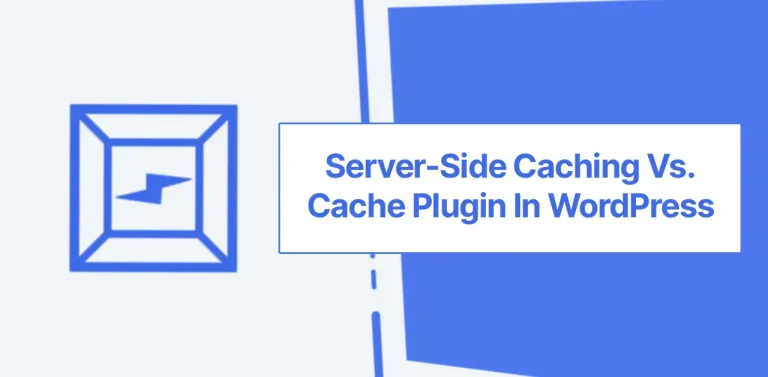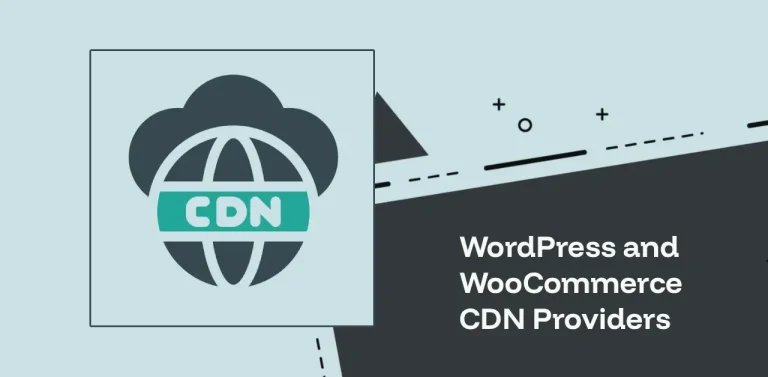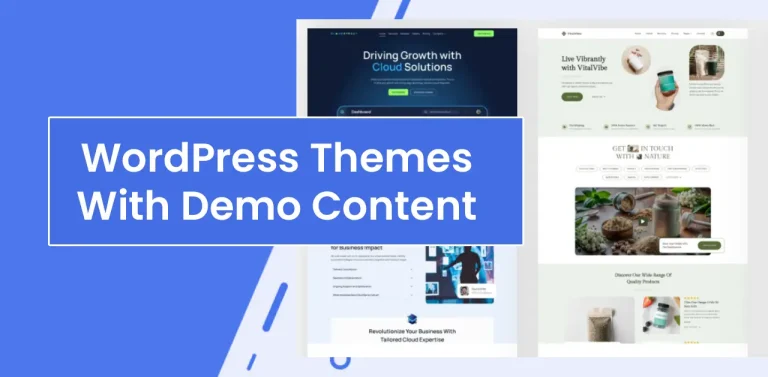I’m going to share some WordPress documentation plugins (also known as knowledge base) I have been testing so far. Most users don’t know how to use WordPress to build wikis, documents, and product knowledge websites.
Obviously, online services need to integrate with knowledge bases so users can explore and learn more about products through documentation.
I’m not too familiar with these kinds of plugins, but they can help you create help pages, KBs, docs, forums, and more. When looking for a plugin, I usually prefer something simple to use over a feature-rich, complex one.
It’s essential to keep clutter to a minimum. But I haven’t tested them all with all features enabled, so don’t rely on my opinion. So let’s get started…
BetterDocs

BetterDocs offers many features and layouts. For some, this may seem like too much, as it is almost like setting up a WordPress document site from scratch.
However, it’s easy to use, has many features, and is likely the most popular DOC for WordPress at the moment. Start here if you need help determining where to begin and want the most comprehensive, viable option.
I don’t like plugins with numerous bloated features, and this one is over 8 MB. You’ll appreciate it if you’re a beginner looking for ready-made templates, theme customization, and more. Some advanced users may find it too much, and using a page builder like Elementor can slow things down.
When you’re using bloated plugins, consider switching to a better hosting service. BetterDocs comes with free features like:
- There are multiple templates to design documentation in a few minutes, and you have complete control over the layouts.
- Besides Gutenberg, it is also compatible with all the page builders I have tested; however, I do not recommend using it with heavy page builders.
- Includes blocks for Navigation, Breadcrumbs, Social Share, and more.
There are many paid features, including bot support, advanced analytics, multiple knowledge bases, and user roles. Bot support is a valuable feature because it allows visitors to view documents and articles on the chat without leaving the page, and saves time by reducing SUPPORT REQUESTS. But you will require the paid version.

Typically, BetterDocs isn’t my thing, but it’s a professional plugin for handling your documentation. The free version offers basic features, but if you’re a serious creator, you’ll likely want to upgrade to the paid version.
It also includes a drag-and-drop interface and automated email reports. Use a good caching plugin like FlyingPress, since it’s resource-intensive and could affect CWV.
BSF Docs

BSF Docs is an unpopular WordPress documentation plugin designed for advanced users who want to keep their site simple and minimalist.
An ideal solution for quickly getting things up and running and customizing your site. It also provides a basic layout and a live search function.
It is free and built by BrainstormForce, the same company behind Astra. Often, users think it’s too simple and lacks enough functionality for a big help page.

BSF Docs remains a decent option, despite not being widely used. It is compatible with themes, cache plugins, and similar plugins.
In many cases, it might not be the best option for people who prefer drag-and-drop interfaces with numerous features. However, it may benefit devs and advanced users because it has simple functions and shortcodes. It’s simple and works.
weDocs

With the WeDocs plugin, you can easily manage your site’s knowledge base, documents, and content pages. I think it’s a decent mid-range option for free users, and there’s a premium version for advanced tasks.
It also features some beginner-friendly elements, such as drag-and-drop and sub-sections. Some of the free version features:
- Setting up and managing your document library is easy, even for beginners. Additionally, users can easily rearrange documents.
- Organize your docs into sections and articles to help users find answers quickly.
- It features robust search functionality that enables users to quickly find what they’re looking for. Each documentation page features a quick search function.
- Each document includes a comment box that allows users to contribute thoughts and suggestions or report any issues. And WeDocs offers structured sections, subcategories, and documents for navigation in a sidebar.

Like most plugins, it has some cool features locked to the paid version, such as Chatbot, article suggestions, layouts, and permission management. The WeDocs plugin is a great option if you need documentation for your products/services.
Even the free version offers some helpful features, but for advanced editing, you’ll need the paid version. The point is that the paid version costs $47 per year, and the chatbot fee $7.99/M. And there are plugins with features like content protection.
Echo Knowledge Base

Although the Echo Knowledge Base plugin isn’t visually appealing, it is a handy plugin that organizes your pages, FAQs, and help documents. There is an AI search feature, an AI chatbot, and more.
It supports all page builders, including Gutenberg, and offers features such as an article counter, RTL support, shortcodes, and ChatGPT integration.
Moreover, it includes design templates that let you choose from different styles and layouts to create something unique. Example demo image:
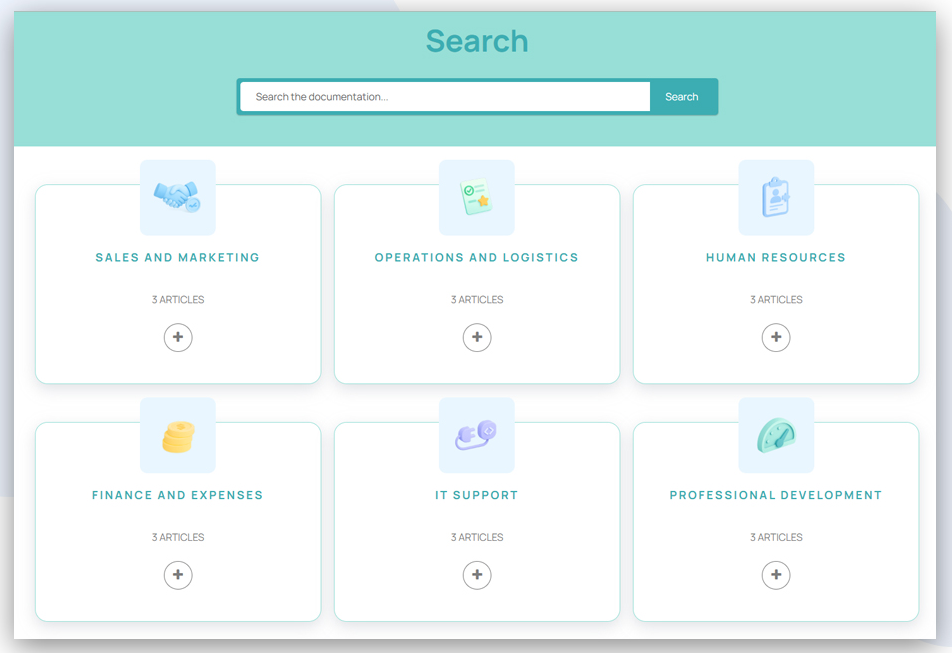
Essentially, the EKB plugin enables you to create and organize help sections, answer pages, and articles. It offers numerous features to help you build visually appealing learning sections and pages with multiple customization options.
In addition, the plugin’s documentation is helpful, and the PRO version includes features such as custom roles, polls, additional widgets, and filters.
You can get the pro version for $46 a year. Yes, it’s a little pricey, but the renewal cost is relatively low. It works with any WordPress theme with demos.
VS Knowledge Base

With the VS Knowledge Base plugin, you can create a knowledge base with topics and categories. There are several ways to display your help pages, including blocks, shortcodes, and widgets. Certainly, this is a very simple plugin with no fancy features or demo content. Although you cannot drag and drop an FAQ or a wiki as you would with other documentation plugins. As an example, here is a screenshot:
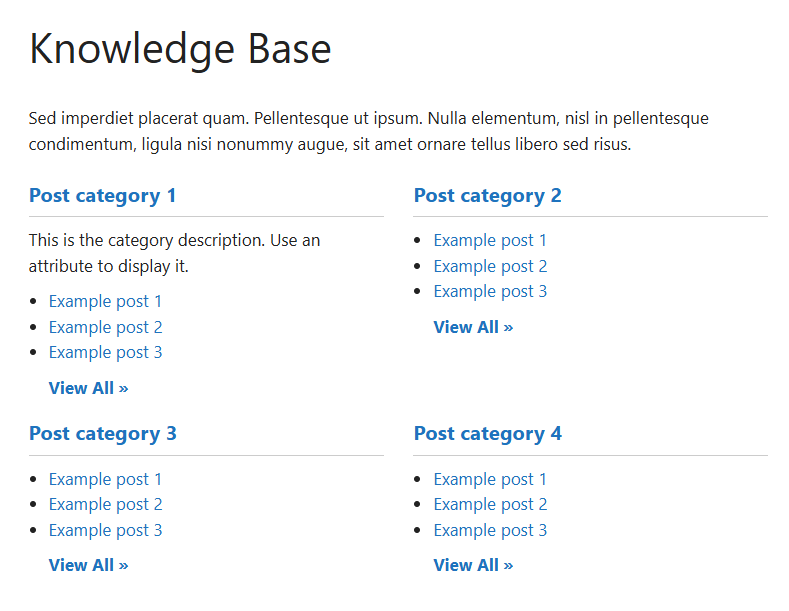
The plugin doesn’t have a settings page. But you can display your KB after installation using a block or shortcode. You can also use a widget under Appearance.
Maybe it is not suitable for every KB, because you can’t create fancy pages with it. However, it may be useful if you prefer a minimalist or lightweight solution.
BasePress Docs

I think BasePress Docs is a fine Wiki plugin with positive user ratings. Although there are not a large number of users, the layouts are user-friendly, and you can create any wiki page. By default, users can customize the knowledge base’s layout with features like an advanced search bar with live results, breadcrumbs, and section widgets.
You can use it for various purposes, such as customer knowledge bases, tech support, product manuals, resource hubs, checklists, and FAQs.
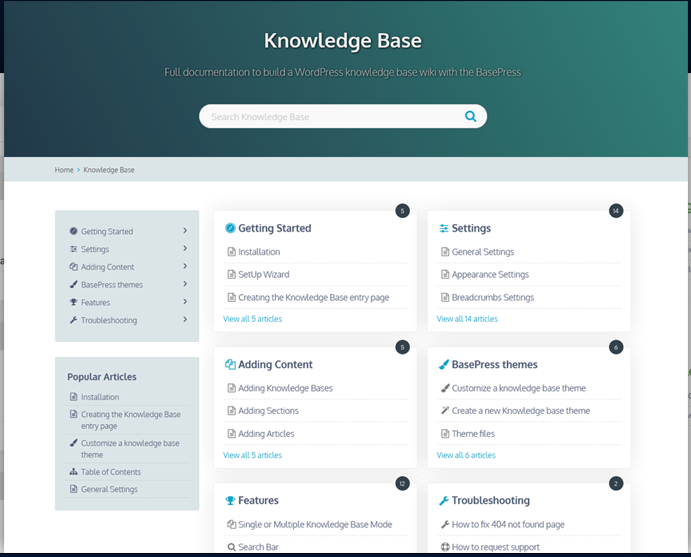
To access these features, you’ll need to upgrade:
- Content Restriction: Easily manage who can view specific articles, sections, or topics within your documentation.
- Voting: The viewer can vote positively or negatively.
- Advanced Live Search: Users receive live search results with snippets showing where the terms were found as they search.
- Analytics: It shows which articles are most popular and how they perform.
- reCATCHA: Anti-spam feature for feedback.
Lastly, BasePress Docs is a good plugin for creating docs for your WordPress website. However, to build advanced content, you need more than the free version. The paid version starts at $ 79/mo, making it more expensive than competitors.
EazyDocs

EazyDocs is another mid-range WordPress wiki plugin, but the free version is better than the others. You can drag and drop as many DOCs as you want.
EasyDocs features a clean interface and a live customizer, allowing users to customize the knowledge base without leaving the interface.
Ideally, it should have a feature that allows readers to ask questions in comments and replies to your knowledge-base articles.

The live search feature lets readers find documents without leaving the page. The share button allows your readers to share help pages. Comes with ready-made sections to help you develop pages. EasyDocs offers a premium version with features such as Dark mode, Role management, User restriction, Analytics, and more.
But it might feel a little unnatural. I don’t like this one because most of its features are designed for Elementor. When you use WordPress documentation plugins, you need a reliable web host with a cloud panel and CDN.
In Conclusion
In fact, these plugins are suitable for WordPress wikis, FAQs, and documentation. There may be other better documentation/knowledge base plugins I didn’t mention.
However, I am not very familiar with the WordPress wiki, instructions, documents, and product knowledge base categories.
In the end, BetterDocs, WeDocs, and BasePress are ideal choices for users who prefer feature-rich plugins with DRAG-and-DROP functionality. Yes, they’re suitable for beginners, but they can be bloated.
For advanced users who prefer to work independently, BSF Docs is not widely used, but it remains a lightweight option. The VS Knowledge Base can be beneficial if you like simplicity.
Read More: DigitalOcean Alternatives | TTFB Measurement Tools