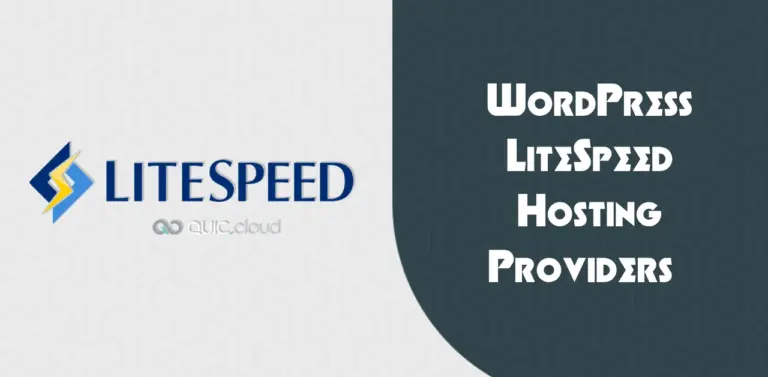Not a fan of traditional WordPress hosting? You can use modern WordPress cloud hosting control panels on unmanaged cloud servers. They make it easy to manage multiple servers and websites and are designed specifically for experienced users.
Many users prefer a cloud-based WordPress hosting control panel because it integrates easily with other services. These were once very technical, but they’re now very user-friendly. The settings are already optimized, so no tweaking is required.
Traditional control panels, such as cPanel and Plesk, are complex and not designed for small servers. You have to spend time with them to use all their features.
The best WordPress cloud hosting control panels are usually designed around server smooth configuration. And it fits the user’s needs—you can select Nginx, Apache, or LiteSpeed—and it offers a range of management and development features.
And I don’t like cPanel. It is slow and bloated with useless tools and tons of admin settings. Certainly, I love UIs that are visually appealing and simple to use.
So here are some modern cloud hosting control panels compatible with popular providers such as Vultr, Linode, DigitalOcean, AWS, Google Cloud, Starlight, etc.
Ploi.io

Ploi is a robust cloud server management panel for various types of web apps. It has numerous features compared to others. In addition to web servers, Ploi supports other servers, including storage, Elasticsearch, load balancers, Valkey, and Docker.
Ploi has a modern interface, but new users may find it confusing. Yes, it has both positive and negative aspects; it’s also open source. It is my favorite because it is highly customizable and very developer-friendly. I also appreciate its minimalist UI, which is clean and devoid of unnecessary features.
The bad news is… This cloud hosting panel is not suitable for LiteSpeed users and is primarily intended for NGINX users. Moreover, you can’t use Apache, but this shouldn’t be a significant concern since it is getting older.
There’s also a significant drawback: Free, Basic, and even Pro plans lack essential features such as team management, file management, and site monitoring.
You also need the Pro package to utilize features such as site cloning, automatic backups, and server monitoring. Access to all features requires the unlimited plan. However, the free version offers plenty of features for serious developers.
Key WordPress Features:
Ploti isn’t just about a hosting control panel for WordPress; it’s a server management platform for all kinds of servers. However, it offers numerous features that can be easily integrated with WordPress.
You can also install SSL with HTTP/3 (or use your DNS provider for SSL). By default, Ploi installs programs such as Nginx, fail2ban, MariaDB, Redis, UFW, and SSH when you connect to a server. You can restart, stop, or disable them, wholly or separately. They frequently update PHP versions; you can choose to use the latest or older versions.
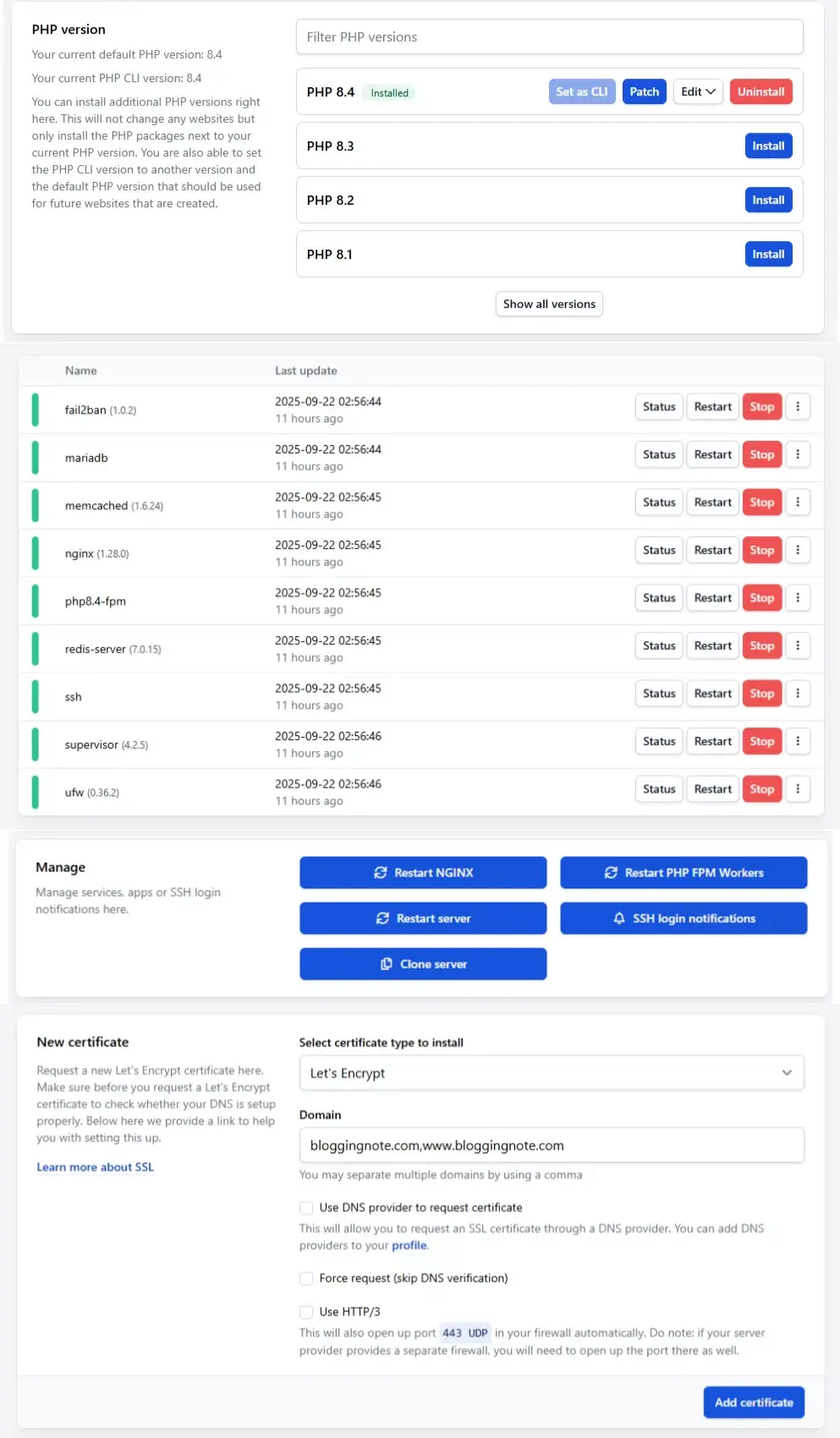
It is a tricky method that may be overwhelming for a first-time user; however, the UI is clean, and you can choose what to install or uninstall.
Although the free version lets you easily manage a website, it lacks a file manager, which can make troubleshooting issues more difficult. You can, however, connect it to third-party software, such as FileZilla.
Positive aspects:
- A free version with lots of features.
- Features and services beyond WordPress.
- Highly customizable, allowing you to make tons of tweaks.
- Recent server stacks: Redis, fail2ban, Nginx, Docker, MariaDB, etc.
- Supports numerous server types (load balancers, databases, containers).
Negative aspects:
- You can’t use LiteSpeed or Apache; you’re stuck with NGINX.
- The Free, Basic, and Pro plans do not include certain basic features; therefore, you need to subscribe to the Unlimited plan to access them all.
FlyWP

FlyWP is a Docker-based cloud server control panel explicitly built for WordPress. You can easily connect, deploy, and manage your WordPress sites on cloud servers.
It has a modern interface and numerous features, but I feel that it’s a bit bloated. And utilize additional server resources than other modest panels.
With FlyWP, each website runs in its own Docker container, ensuring security and isolation. I think that’s the main difference between FlyWP and other WordPress cloud server control panels. (That method works for me or not).

And you can use Nginx or OpenLiteSpeed, both of which offer different cache layers and object caching. You can also use a different caching plugin like FlyingPress.
FlyWP has a useful WordPress plugin, “FlyWP Helper,” for interacting with the panel. It enhances the speed and efficiency of WordPress sites by eliminating unnecessary elements, such as dashboard widgets, self-pingbacks, XML-RPC, comments, etc.
With FlyWP, you can deploy DigitalOcean servers at the same price. And you can easily migrate or clone your WordPress website to another server.
The panel features a user-friendly interface for managing files/folders on the server. They also offer Cloudflare integration, team roles, batch updates, and other features.
They offer a free plan that lets you manage a server and one website, and you can upgrade to three paid plans (hobby to business). The hobby plan starts at $9 per month for 1 server and includes unlimited websites.
Positive aspects:
- Well-organized dashboard.
- A better security system for websites.
- A decent free plan for a single website.
- Password-free access with Magic Login.
- The file manager within the control panel.
Negative aspects:
- Not intended for apps other than WordPress.
- Team roles are exclusive to the business plan.
xCloud

xCloud is a cloud hosting control panel focused on WordPress, but now supports other PHP-based applications, such as Laravel. I like the UI, but it’s a bit buggy, and the payment system can be confusing. There is a long wait for customer service.
As part of the control panel, xCloud offers managed hosting. I’m not sure, but I think they’re using Vultr to manage their servers.
You can integrate a server with any provider and use stacks such as OpenLiteSpeed or Nginx. They offer flexible plans, but the free version lacks many features.
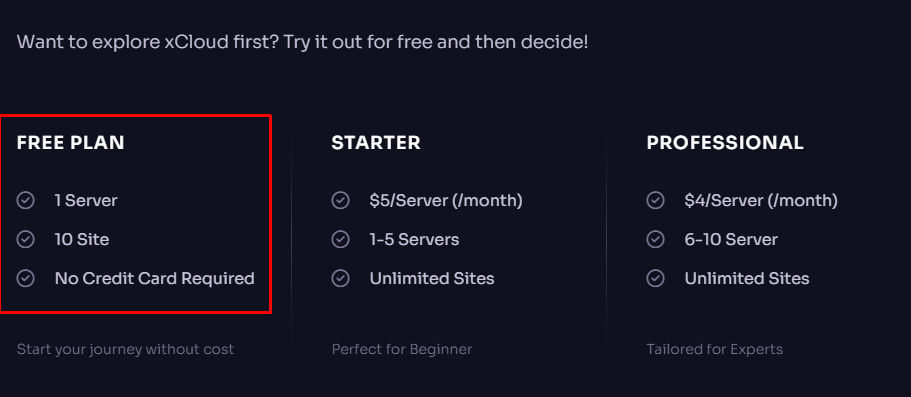
Even using a budget VPS provider like Webdock, I achieved decent performance with xCloud. There are several reasons I like this cloud panel…
- Super-fast control panel that feels like a mobile app.
- Free plans allow you to host up to 10 websites on a single server.
- The file manager (something that’s missing from most cloud panels).
- It has an events log, so all the activities happen right in front of your eyes.
- Automated backups to Amazon S3, CloudFlare R2, etc.
- On the xCloud account, you can add and remove other users, even yourself. Freelancers and service providers will especially benefit from it.
- The “Playground” feature provides users with a temporary domain to host their site live for 24 hours. You can share your progress and make sure it’s good.
Alright, the entry-level plan starts at $ 5 USD per month per server. However, if you are handling high traffic, you can upgrade to the agency plan for $3 per server.
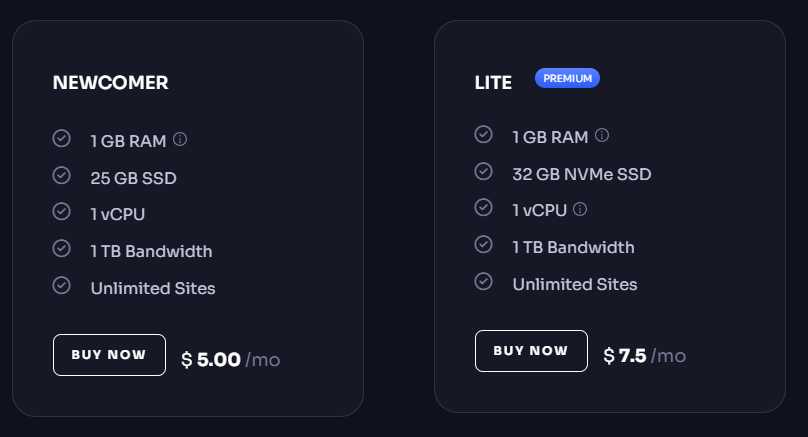
xCloud Managed hosting starts at $5 per month. The Lite plan offers features such as 1 GB RAM, 25 GB SSD, 1 CPU, 1TB bandwidth, and unlimited sites. So, using Cloudways Vultr‘s high-frequency entry-level plan, you’ll pay $16, but xCloud will charge $7.5.
Even with its managed hosting, it remains more affordable than others. Now you can easily set up with Cloudflare CDN.
So far, xCloud has received positive reviews on Trustpilot and other platforms. There are some bad ones for terrible support. I’m comfortable with xCloud. Some things are negative as well. Its biggest problem is the support team’s slow response time.
Although it offers live chat, the response time is unacceptable. It isn’t live chat. They will respond to your email later. I don’t recommend xCloud if you need immediate help. I know they’re still setting things up, and I’m happy to see things improving.
Positive aspects:
- Tiny file manager.
- Strong security features.
- Magic Login: Access your WordPress site without a password.
- “Playground” lets you host a site live for 24 hours on a temporary domain.
- The free plan includes essential features, and the premium plans are affordable.
Negative aspects:
- Slow updates on some features.
- Limited options for data centers in managed xCloud.
- I have had terrible experiences with customer support and payments.
RunCloud

Several new players are offering modern user interfaces and robust features. And I still think RunCloud is an ideal server management tool for multiple CMSs.
But it’s unlikely to appeal to novice or non-experienced users. It’s affordable, has more features with an improved interface, and performs better than most cloud hosting panels. Ideal for development environments.

RunCloud is not suitable for entry-level users; it is best suited for pros. A detailed dashboard enables you to manage server settings effectively.
The panel offers LiteSpeed, making it an ideal LiteSpeed web host. Multiple server stacks for different applications work with any type of cloud VPS.
I like the features, but it can be a bit complicated for beginners. It is more relevant to developers than average website owners. However, it includes numerous actual server administration features that make it ideal for NginX users.
RunCloud supports most CMSs and frameworks, even custom PHP apps. The built-in file manager makes it easy to access your application files. They use modern stacks, including Nginx, OpenLiteSpeed, MariaDB, and Redis.
Compared to other WordPress cloud hosting control panels, such as SpinupWP and FlyWP, RunCloud is an advanced panel with features intended for coders.
Positive aspects:
- An easy-to-use file manager.
- You can use OpenLiteSpeed.
- Integrated caching: Nginx FastCGI.
- Developer-friendly panel with tons of features.
- Depending on the plan, it offers backup up to 30 GB.
Negative aspects:
- No entry-level support.
- Uncomfortable for beginners.
- It’s a bit pricey compared to the opponents.
ServerAvatar

ServerAvatar is an easy-to-use cloud server management panel that offers modern software and an intuitive interface for managing cloud VPS.
I’d like to compare this to RunCloud, but its UI is more user-friendly and lets you choose any cloud VPS you want. With ServerAvatar’s simple setup, you can install WordPress, Git deployment, Node.js, Joomla, and other PHP apps.
You can try ServerAvatar for free to access its basic features. The fees are clearly outlined. Starter plans cost $12/month and include all features for up to 5 servers.
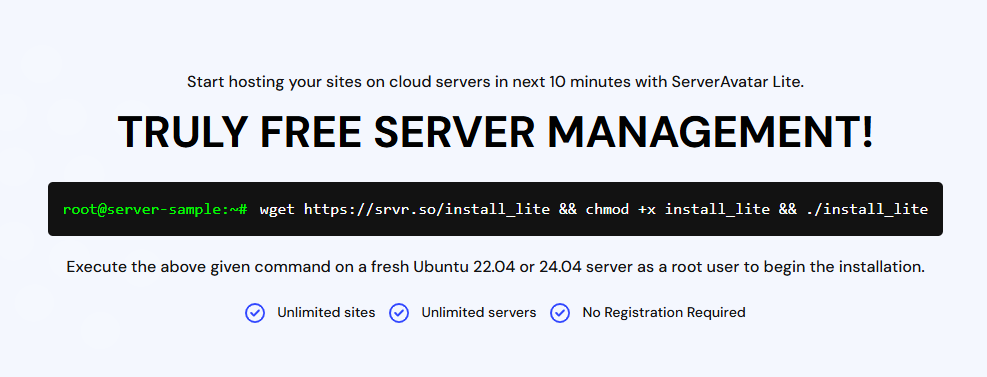
It now has a lite version (free) that you can install on your server. Although it’s fairly stable, it still has some bugs, so it is not recommended for use on serious websites.
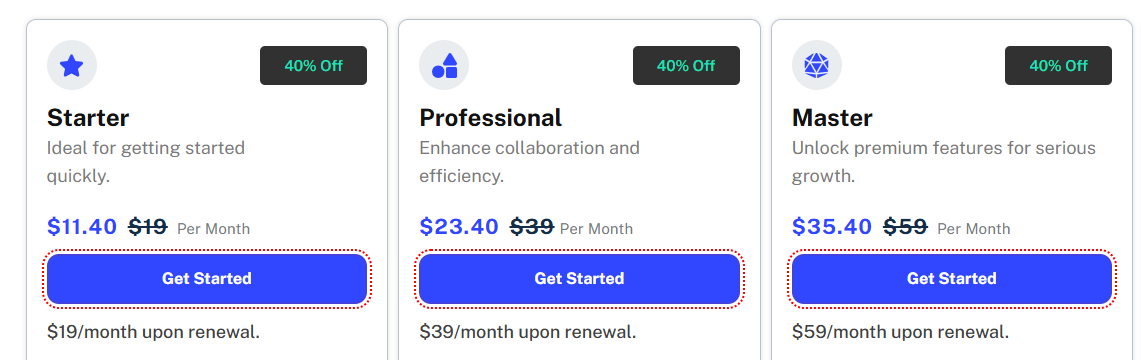
However, if you’re an agency or small business, Pro is ideal at $29, offering features like team management, Custom roles, and permission management.
ServerAvatar now offers internal cloud hosting, like xCloud, in partnership with DigitalOcean and Vultr. Yes, it is much cheaper than Cloudways.
Key Features:
ServerAvatar allows you to install Apache, NGINX, OpenLiteSpeed, Redis, and MySQL/MariaDB on Linux. It features numerous security measures and supports third-party services such as GitHub, Telegram, Slack, and Cloudflare.

If you choose the ServerAvatar Pro plan, you can access all features, including team activities. Ideal solution for agencies managing large servers. They have a server monitoring tool that shows your server usage in real-time. Supports OpenLiteSpeed and other modern server stacks and dev-friendly features with WordPress themes.
ServerAvatar is an Indian-based cloud hosting control panel for WordPress and other PHP apps. Although it lacks several features, the friendly UI and simple pricing structure make it worth testing.
Positive aspects:
- Integrated file manager.
- Single-click staging solution.
- White label for the business plan.
- Multiple security settings for your website.
- Compatible with OpenLiteSpeed and the latest server stacks.
Negative aspects:
- No hybrid stacks like Nginx+Apache.
- It is expensive, and renewal prices can be high.
- Backup is unreliable – you need Google or S3 for remote backup.
SpinupWP

SpinupWP is a cloud host control panel specifically designed for WordPress. Its interface makes it seem that anyone can deploy a server and maintain sites.
But here’s the thing… Prices: I’m unsure why they’re charging so much when there are multiple control panels with cheaper options. SpinupWP is ideal for people who need a panel to maintain sites that require minimal maintenance.
You can connect with any VPS or dedicated server with technical integration. The ready-to-use servers from DigitalOcean and Linode make SpinupWP easy for people who prefer these services.

Despite its decent performance, the user interface isn’t ideal due to the lack of a file manager, PHP admin, and other essential features. The UI seems somewhat empty.
The panel is significantly more expensive than alternatives. You can choose between individual and multi-user plans. The personal plan includes unlimited sites and one server for $12 per month, with each additional server costing $ 5 per month.

The multi-user plan costs $39 per month, and the site monitoring feature lets you connect up to 3 servers. However, you’ll have to pay $ 7 per month for each additional server.
Key Features:
SpinupWP focuses solely on WordPress and all features are designed to integrate seamlessly within the platform. The dashboard is highly responsive and doesn’t include unnecessary features, making it easy to manage a cloud server. But it lacks advanced features, such as file manager and PHP admin, due to security concerns.
You can choose a subdomain or subdirectory. Enabling a multisite network is as simple as changing a switch while creating a new site.
Built-in features include a server firewall, automatic patch updates, SSL, etc. It enables full-page caching via FastCGI. Instead of using cache plugins, the full-page cache can improve your site’s performance.

Since it lacks progressive features, it needs more dev-friendly options. It takes a lot of effort to find a database and set up cloud servers outside DigitalOcean.
SpinupWP is a reliable WordPress cloud hosting control panel; however, developers may not like it because it lacks features. If you prefer DO with pre-installed Nginx and FastCGI, setting it up is easy. But you cannot use the LiteSpeed or Apache server.
If you prefer a clean control panel with NGINX configurations on a cloud host like DigitalOcean, consider this one. The pricing is suitable for a couple of servers, but it becomes expensive for multiple servers.
Positive aspects:
- You get full root access.
- Built-in server-side caching.
- WordPress-specific features.
- One-click WordPress admin login.
- Uncluttered and easy to use panel.
Negative aspects:
- Too expensive.
- Incompatible with LiteSpeed.
- Lacks many advanced features.
- Setting up cloud servers can be difficult, except for DigitalOcean.
ServerPilot
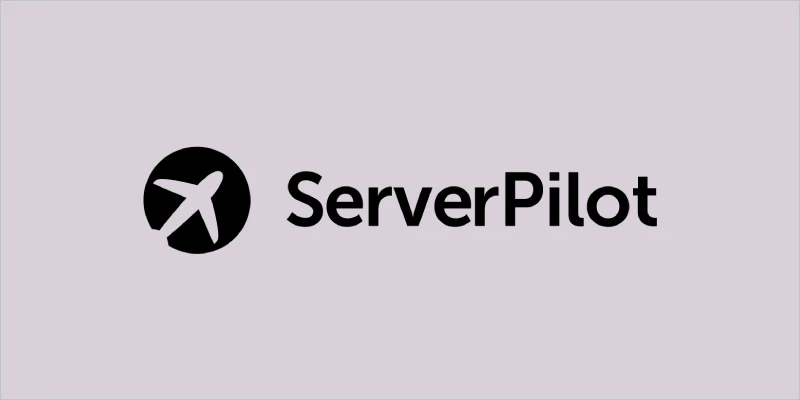
Serverpilot is another solid application for managing cloud servers. Although it appears similar to other cloud panels, its user-friendly interface makes cloud hosting easy for beginners and pros alike. Although it’s not as modern as xCloud, it offers enough features to handle any type of cloud VPS using Nginx or Apache.
Yes, it has some downsides, such as the lack of a free version and the absence of LiteSpeed. ServerPilot offers three plans: Economy, Business, and First Class.
The economy plan costs $5 per server/month but includes only basic features, with no monitoring or support. For instance, it seems to be less expensive than SpinupWP, but you will need at least a business plan to handle it properly.
ServerPilot also charges a separate price per application, so you will need to pay for each app you install, in addition to server charges.
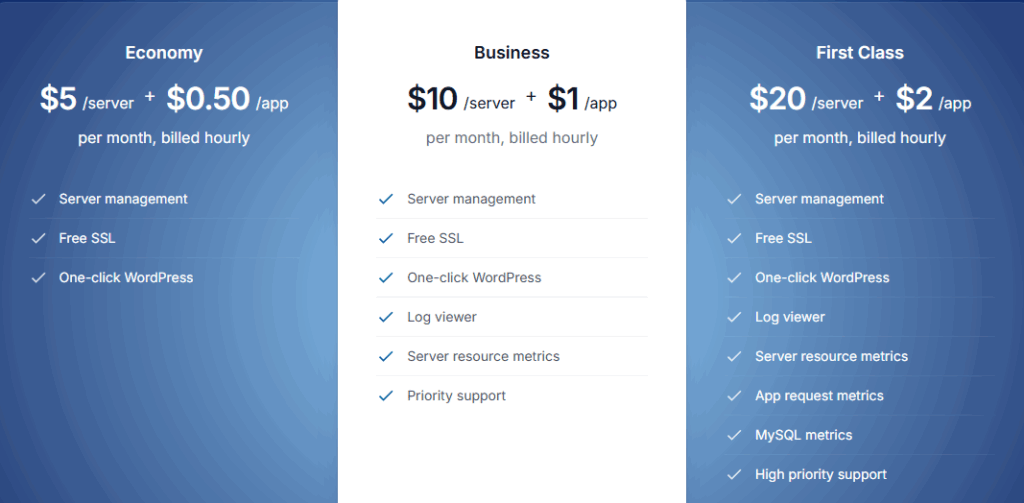
Yup, it is ideal for those who want essential stuff, notably Nginx users. Professionals trust it. You may not like ServerPilot if you prefer modern features and LiteSpeed.
And it is not an ideal choice if you want to manage multiple servers and websites, as it charges separate prices for each. Therefore, your bill will continue to increase.
Positive aspects:
- Brotli compression
- Simple user interface
- Cost-effective for a few websites.
Negative aspects:
- There’s a separate price for each app
- Feature limitations for the Economy plan
- There isn’t LiteSpeed, and it lacks modern features.
SPanel

SPanel is an enterprise-level web server control panel and an ideal alternative to cPanel. It can also be used if you manage multiple sites/servers and need better pricing and performance. Support any hosting provider with APIs.
It offers two pricing options: fully managed and self-managed. Self-managed is a cost-effective option for users who like to handle things themselves. First plan starts at $10, and you can have up to 5 accounts.
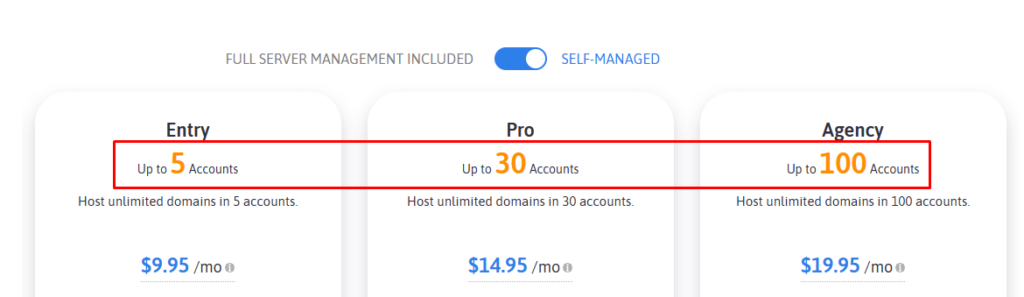
Fully managed service includes technical support for server and account issues. SPanel’s live chat lets you connect with a technician instantly. It starts at $20 for up to 5 accounts. It’s cheaper since the price is based on accounts, not servers.
Key Features:
SPanel has several unique features that distinguish it from other managed cloud hosting panels. You can add additional users to the admin interface and set their access levels, restricting each user’s access to specific features.
Spanel integrates with Softaculous Installer, allowing you to easily install WordPress, Drupal, OpenCart, and other popular web applications. Users can manage all their email accounts with automatic replies and filtering options.
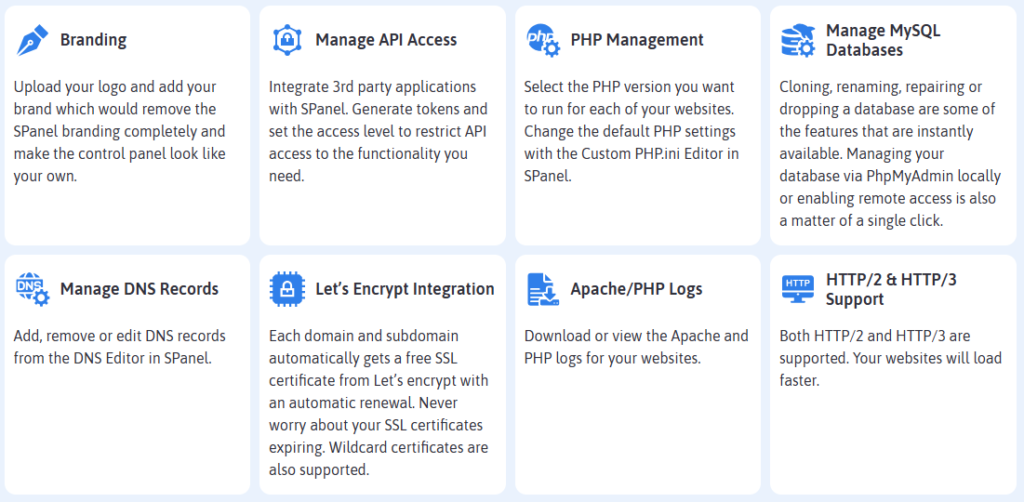
Moreover, it supports white-labeling, allowing you to upload your logo, add your brand to the control panel, and remove the SPanel branding altogether.
SPanel is definitely not for people who like easy-to-use panels like SpinupWP. I think it’s ideally suited for people who want advanced stuff and need to manage many servers or agencies. Also cheaper than Plesk or cPanel.
Positive aspects:
- Softaculous auto installer.
- You can get a fully managed service.
- Manage email boxes for all your domains.
- A lot of dev-friendly features with root access.
- Use free OpenLiteSpeed or your enterprise version.
Negative aspects:
- A complicated user interface.
- It is not intuitive for a beginner to use.
To Wrap It Up
WordPress Cloud hosting control panels, such as FlyWP, SpinupWP, and xCloud, are suitable for those who want to host websites in a secure environment.
ClusterCS and Ploi.io are advanced server management systems you can use to manage more than WordPress. You can host WordPress with popular hosting control panels, such as Plesk, SPanel, GridPane, etc. These are primarily for enterprise levels. Each has a significant user base but lacks modern creativity to make changes.
Cloud VPS is suitable for high-traffic websites, such as WordPress documentation. Most cloud server management platforms are designed for users seeking cheap, high-performance hosting with the benefits of VPS or dedicated servers.
Usually, virtual servers deliver decent TTFB metrics. Compared to shared hosting, VPSs are faster because they provide more resources.
If you have many clients or servers, you should use a solid hosting control panel for WordPress. A cloud server with a stable admin panel can benefit even small WordPress websites.
Read More: Copy Text From Protected Websites | FlyingCDN Overview