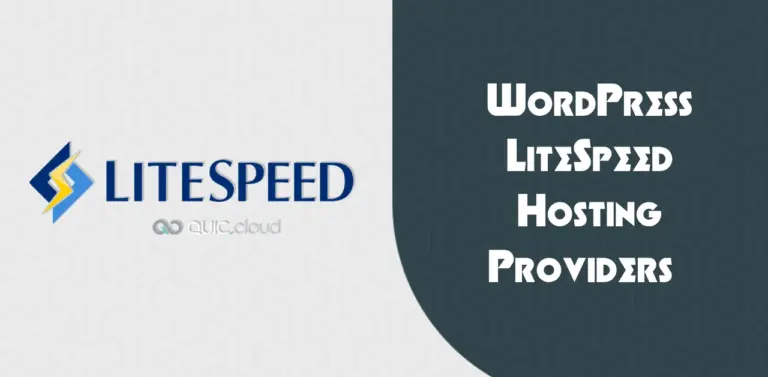DigitalOcean is a prominent, modern cloud computing provider. They offer many services, from basic virtual servers to powerful cloud GPUs.
DO offers droplets (virtual machines) with an SLA, built-in security, and predictable monthly pricing. Droplets are like mini servers you can use independently or within a larger cloud infrastructure. Also, I like the DO control panel because it is stylish and easy to connect to other control panels or services.
And I really like using real VPS and dedicated servers, and I have fun trying them out with different providers. You should purchase virtual machines from a provider that does not offer shared hosting.
It’s because shared hosts often overfill their servers, leading to frequent outages and poor performance. Still, there are decent shared hosting providers that offer quality service, but most are mediocre and don’t prioritize performance or availability.
Yes, I like DigitalOcean’s pricing and modern interface. Not only that, it’s fast and reliable among affordable cloud hosting providers. Despite rare downtimes and slow hardware upgrades, they’re still quality. But they’ve got a bad reputation for poor customer service and for shutting down clients the wrong way. So, you can try some of the following DigitalOcean competitors if they appeal to you.
UpCloud

UpCloud is a European (Finnish) cloud computing company with global operations, offering high performance at reasonable prices and an industry-leading service level agreement. There’s a decent support team, and they’re friendly. Although they have a nice UI, it doesn’t compare favorably to DigitalOcean. Also, the web console is awful.
Their servers range from simple to private cloud. For most websites, developer and general-purpose plans are sufficient. You can use an entry-level VPS for low-traffic websites, as caching plugins and CDNs can significantly improve performance.
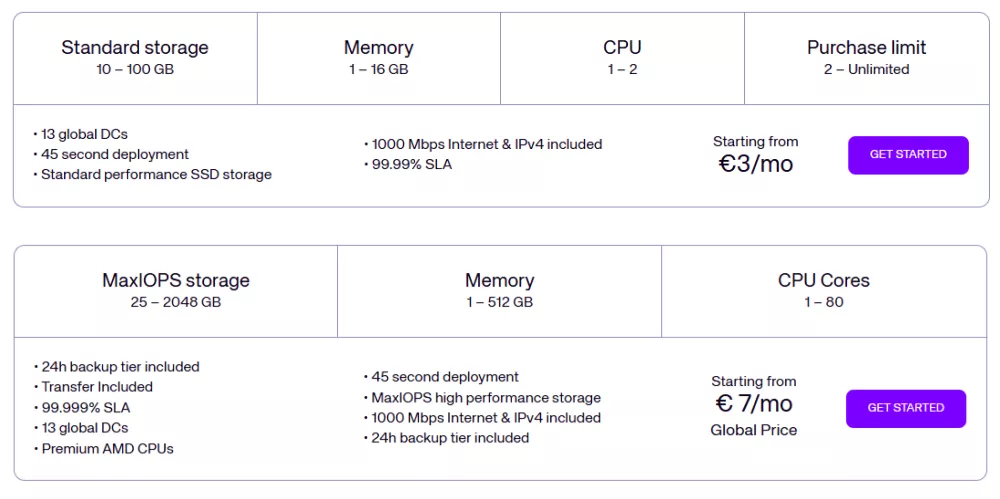
Developer plans are ideal for personal projects and are relatively inexpensive. Not only that, you can get 1 GB RAM, 1 Core, and 10 GB storage for under 4 USD/month. General-purpose plans offer balanced resources for most uses.
Basically the same as DigitalOcean’s AMD droplets and Vultr high-frequency servers. For less than 8 bucks a month, you get 1 GB RAM, 1 core, and 25 GB storage.
The primary difference between developer and general-purpose plans is that developer plans utilize SSDs and older-generation CPUs, whereas general-purpose plans employ AMD processors and MaxIOPS storage.
There is also a difference in UpCloud prices between global and Finland; international prices are usually lower, so it could be a tax-related issue.
UpCloud has the same performance and pricing as DigitalOcean. The difference is that UpCloud has fewer data centers, while DO has many. Additionally, UpCloud’s support is superior to DO’s, but its control panel isn’t user-friendly.
Advantages:
- Reasonably priced: The developer plans are affordable, but the rates for UpCloud’s other plans are roughly the same as DigitalOcean’s.
- 30-day money-back guarantee: In addition to free credit, they also offer a refund policy that allows you to receive a refund of the first amount you paid.
- Friendly support: If you have any questions or need assistance with troubleshooting, they offer chat support and a ticketing system.
Downsides:
- Insufficient data centers: Most of their data centers are in Europe and the US. Only one in Asia, none in Latin America or Africa.
- Poorly designed UI: Compared to other platforms, the UpCloud client interface isn’t user-friendly, and the built-in SSH interface cannot be used.
Vultr

Vultr is a leading cloud provider and one of my favorites. I’ve already written an article about Vultr. It is the largest competitor to DigitalOcean, and its prices and performance are pretty comparable.
DigitalOcean only has 13 data centers, while Vultr has 32 across every continent. Both platforms have a similar control panel, but Vultr’s web console is unusable.
The high-frequency servers are generally affordable and can handle significant traffic with minimal CPU impact. Also, I noticed that DigitalOcean’s AMD droplets offer similar performance for a slightly lower price.
You can get everything from VPSs to bare metal GPUs with Vultr. Typically, they have three types of VPS: Regular, High Performance, and High Frequency. And they have servers with CPUs and RAM optimized for specific applications.
Regular performance servers are run on old Intel CPUs and SSDs. Usually cheap, you can get 1 vCPU, 1GB RAM, 1.00 TB bandwidth, and 25GB SSD for $5.00/month.
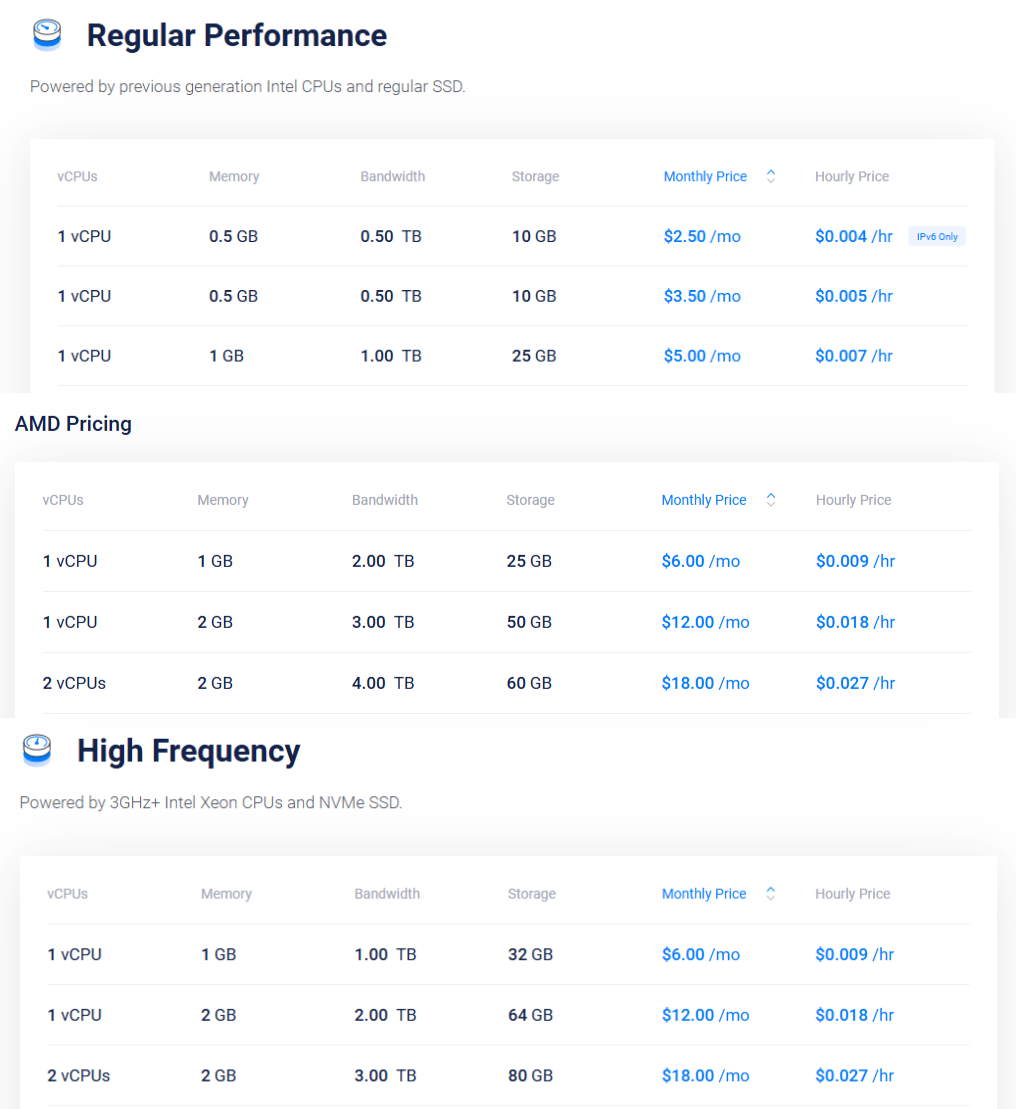
High-performance or frequency servers are the best choice for hosting a website. Particularly high-frequency servers with Xeon processors clocked at over 3GHz. Start with 1 CPU, 1GB RAM, 1TB, and 32GB NVMe for $6.00/month.
Advantages:
- Over 30 data centers: It spans all continents and utilizes modern hardware across 32 data centers worldwide.
- Feature-packed control panel: Using a third-party panel is unnecessary if you are familiar with the server setup. Provides essential features for managing web servers. Alternatively, there are ready-to-install third-party panels.
- Payment flexibility: You can pay with cards, PayPal, bank transfers, or crypto.
- Modern server stacks: If you wish to try different settings, you can install Debian, Ubuntu, Rocky Linux, Windows, and Fedora, among others. Moreover, you can install WordPress+OpenLiteSpeed with Ubuntu, as well as Drupal, Joomla, etc. In addition, you can upload your ISO file.
Downsides:
- Unusable web console: If you’ve used the Lightsail, Linode, or DigitalOcean built-in SSH terminal, you can’t do it here. That’s my biggest issue with Vultr.
- Paid DDoS Protection: DDoS protection is typically included as standard, but Vultr charges an additional fee. (It costs an extra $10 per month).
Kamatera

Kamatera is another established cloud hosting company that offers budget-friendly servers at half the cost of DigitalOcean.
Performance-wise, Kamatera is solid, with no significant downtime reported. As a long-term customer, I have no complaints about the value for money of their VPS.
When selecting a Type A CPU VPS, you may notice high CPU utilization, especially when using 1 or 2 cores. In fact, you can get 2 cores, 2 GB of RAM, 20GB of NVMe storage, and 5 TB of traffic for $10/month. So, they are ideal for general-purpose applications or for applications that don’t require guaranteed CPU resources.
You can obtain general-purpose and burstable CPUs on an hourly basis. Each general-purpose and burstable CPU thread has guaranteed reserved resources.
All Kamatera data centers have the same prices. You can launch a new server on either an hourly or a monthly basis. Kamatera lets you customize your VPS profile, so you can choose the resources you need.
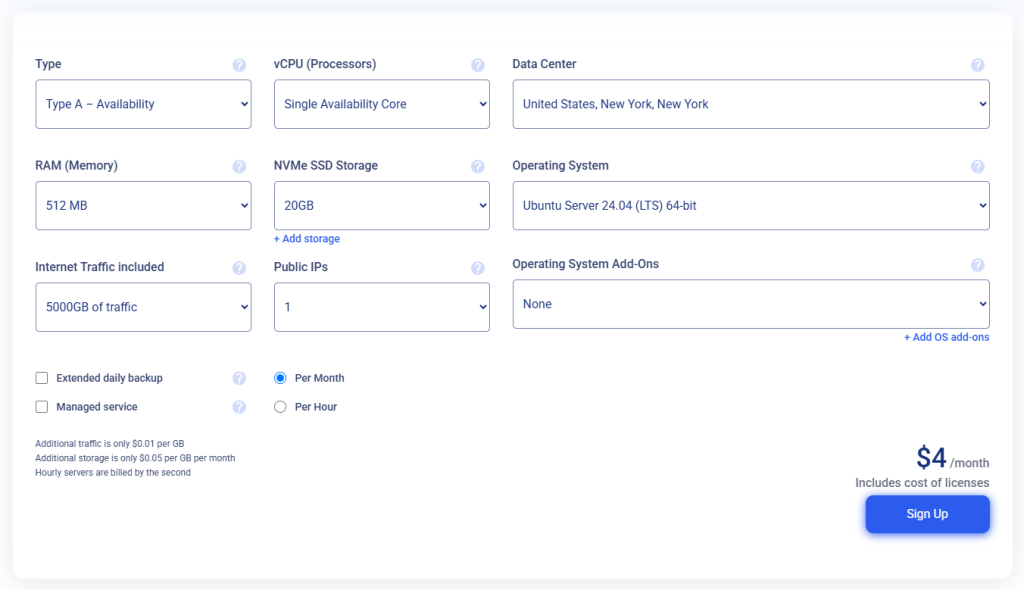
And if you are looking for a dedicated CPU for your serious websites, Type D VPSs are ideal; however, they are pretty pricey. Kamatera’s control panel is fine, but not as modern as its competitors, and the web console is awful.
Despite having over 20 DCs, none are in South America or Africa. Yes, Kamatera is a solid alternative to DigitalOcean and Vultr, as it remains relatively affordable.
Advantages:
- Cost-effective: This is Kamatera’s most significant advantage. You can save half on server costs compared to UpCloud, Vultr, DigitalOcean, etc.
- Decent performance: Despite its affordable price, I wasn’t disappointed with the server’s performance. It is comparable to that of major brands.
- Resource customization: Resources can be selected according to your needs. It’s up to you how much RAM, CPU, storage, and bandwidth you need. You can easily add RAM, storage, and cores later on.
Downsides:
- Outdated control panel: Compared to modern interfaces, Kamatera’s UI is visually unappealing and obsolete. It still has enough features to handle servers. But navigating is difficult, and the built-in terminal is unusable. The setup isn’t easy either. It lacks clear documentation of the setup process.
- No data centers in some regions: They have over 20 data centers; however, none are located in South America or Africa. Only three are located in Asia.
Katapult

The name may sound unusual and not very well known, but it’s a reputable UK cloud hosting company. You may be familiar with the name “Krystal Hosting”; Katapult is the unmanaged version of the same company. Looks expensive, and yes, it’s a lot pricier than Kamatera and Spaceship VPS.
In fact, they feature modern hardware with AMD’s EPYC processors, making them ideal for high-performance workloads.
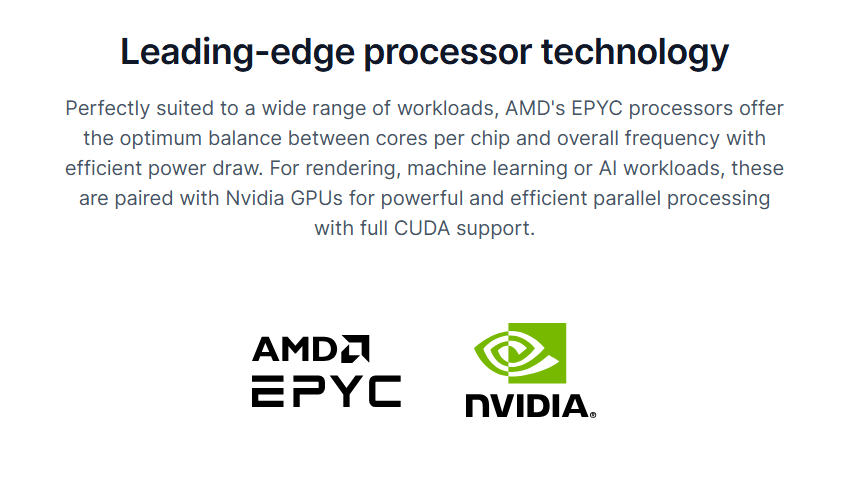
I have no complaints about Katapult’s performance, especially their dedicated vCPU hosting, which is extremely fast and robust enough to handle heavy traffic.
Moreover, the Katapult control panel is super-cool and features a neat, well-designed client area that makes navigation easy. With an attractive graph and metric display, you can easily monitor your VPS hardware usage. However, that control panel has one significant drawback: the web console is almost useless.
If you sign up first, you’ll get £100 free credit. Although the signup process isn’t user-friendly, it may require verification. You will need to mail to activate your account.
There are currently four Katapult data centers (London, Amsterdam, and two in the US), so it’s not ideal for all global users. Regular or dedicated CPU servers are usually suitable for all types of websites. Their servers are equipped with the latest tech.
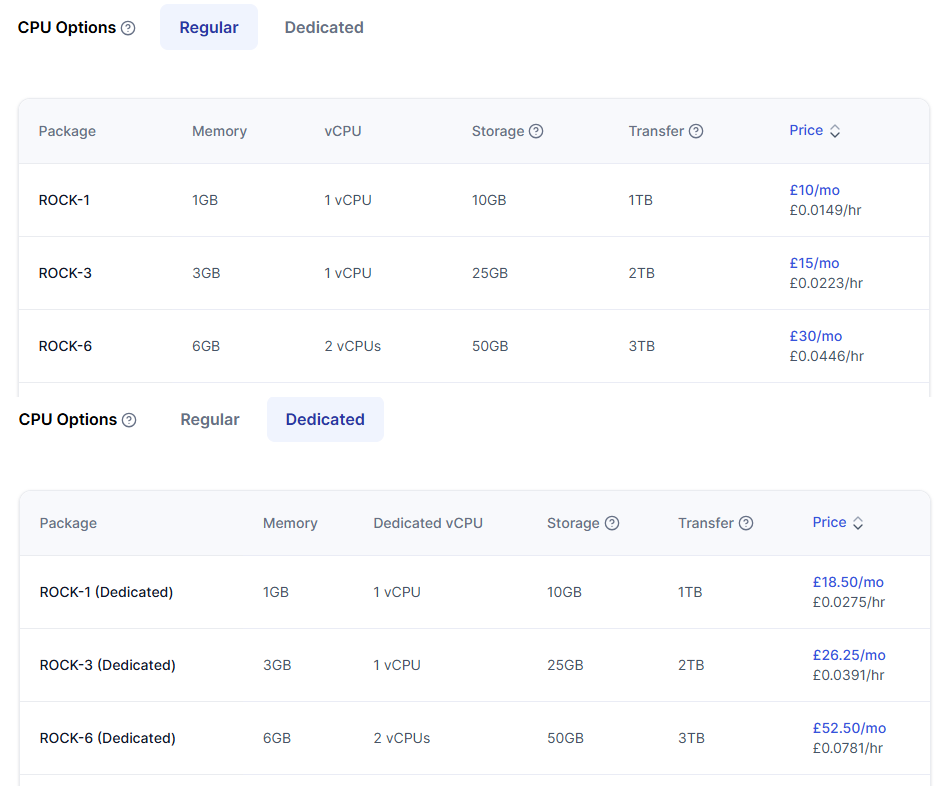
Regular cloud servers are less expensive, with average prices starting at around $ 10 per month for 1 GB RAM, 1 vCPU, 10GB NVMe, and 1 TB of bandwidth.
While dedicated CPU servers are expensive, they come with guaranteed server resources. Average prices start at approximately $20 per month for 1GB RAM, 1 CPU, 10GB NVMe storage, and 1TB bandwidth.
Advantages:
- Rich control panel: A cool interface for managing cloud servers. You’ll find more modern features, stunning graphs, and metrics.
- Solid performance: Although prices are high, I have no concerns about their hosting performance. Not only is Katapult’s dedicated CPU hosting powerful, but it can also handle significant traffic volumes.
- Modernized Cloud Technology: They integrate EPYC CPUs, NVMe, and adaptive DDoS protection. Also, you can get the latest Nvidia GPUs.
Downsides:
- Expensive: Decent performance, but it’s really pricey compared to Kamatera, UpCloud, and Hetzner. The low-tier plans are even more costly than Vultr’s.
- Verification: Some users could notice a verification process before accessing services. You may need to request account activation via email.
- A few data centers: They currently operate four in the US and Europe.
Hetzner

Hettner is another popular German cloud hosting provider, known for its pricing. However, it operates data centers in Germany, Finland, the USA, and Singapore.
Although there are mixed reviews about the services, some consider them a good deal for the price, offering low-cost dedicated servers. But some say they experience poor service, billing issues, and frustrating technical problems. Their UI is also quite outdated. Despite being affordable, I’m not impressed with the performance.
I agree with one thing: they’re cheap. I have only seen such pricing in Contabo. For less than $5, you can get a shared VPS with 2 CPU cores, 4GB RAM, 40 GB NVMe, and 20 TB bandwidth. You can get a notable amount of bandwidth with them.

It costs around $15 USD to obtain a dedicated vCPU hosting with 2 cores and 8 GB of memory. Yeah, that sounds good. It can handle a lot of traffic.
But prices vary by location; servers in Singapore are usually more expensive. And shared cost-optimized servers aren’t available in Singapore or the US.
Simply put, if you’re seeking heavy cloud hosting, especially in Europe, Hetzer is a decent option. Not only that, there’s at least 20TB of traffic included for EU cloud servers. They’re real competitors, but not quite as cool as DigitalOcean.
Advantages:
- Very affordable: This is the primary reason Hetzner is popular. You can rent dedicated CPU hosting (2 cores and 4GB of RAM) for approximately $15 USD.
- Pre-built software: Create your server with pre-installed apps, including Docker, WordPress, Nextcloud, and more.
- A sufficient level of security: Hetzner offers safeguards that are typically not available on unmanaged cloud hosts.
Downsides:
- Fewer locations: Hetzner operates only 4 data centers, located in Germany, Finland, the USA, and Singapore.
- Prices vary by location: Servers in Singapore are usually more expensive. Intel CPUs aren’t available in Singapore or the US.
- Poor support and UI: Since they are cheap, you cannot expect high-quality support or a UI. Additionally, the Hetzner UI is outdated.
Amazon Lightsail

Amazon Lightsail is a popular virtual server service for average users. Although AWS is one of the world’s largest cloud providers, Lightsail is not as effective as some of its competitors. However, Lightsail makes it easy to launch and manage VPSs.
It’s simple; you can set up a server in just a few minutes, with no complicated settings. A suitable option for beginners who want to explore AWS.
Obviously, it is ideal for developers, freelancers, and enthusiasts who run simple apps or test with different server configurations.
Despite its low price, the design and technologies are outdated. Lightsail’s interface doesn’t stand out compared to Vultr’s or DigitalOcean’s. Obviously, it can, however, be helpful if you need to integrate your AWS account with other services.
The control panel isn’t particularly fancy, but it has all the necessary features. Also, it gives you the option to launch WordPress with Apache in one click, as well as connect a domain to it. You can also view server metrics, including CPU, RAM, and network usage, to assess your web server’s stability.
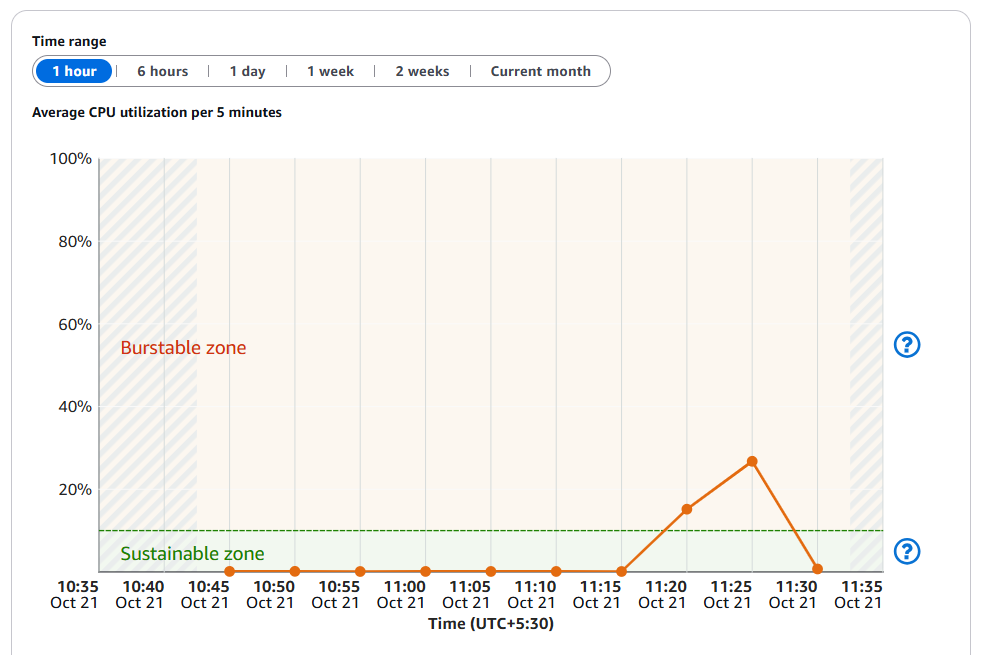
Lightsail offers a fixed monthly price. The cost is clearly displayed when you select one. For instance, 2 GB RAM, 2 vCPUs, and 60 GB of storage may be available for under $12 per month. I think the price is competitive with DO, UpCloud, and Vultr.
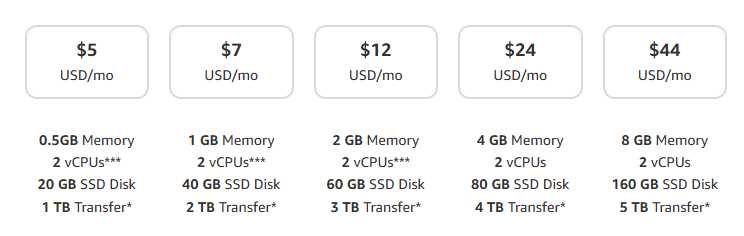
Lightsail is ideal if you’re new to AWS or just want to get started fast. When you need more power and are comfortable managing AWS infrastructure, you can use EC2.
But I personally prefer cloud computing from small- and medium-sized companies. The reason is that they are fast, neat, and affordable.
Advantages:
- Free Tier: AWS offers a popular free trial that lets you try Lightsail. A three-month free trial is available for specific plans.
- Simple SSH terminal: My favorite feature is the one-click SSH terminal. Therefore, you do not need to use a third-party SSH terminal such as PuTTY.
- Simple pricing: AWS is generally more expensive than other cloud service providers. However, Lightsail’s prices are competitive.
- Global data centers: It’s a big company, and you can pick locations all over the world. (3 – North America, 6 – Europe, 6 – Asia Pacific.)
Downsides:
- Unattractive UI: If you prefer modern designs, the UI may not be impressive; however, if you’re not concerned about the UI, it is not a significant issue.
- Validation: For some users, continued use of the platform may require completing a verification process.
- Outdated: You will not find any modern features in Lightsail’s UI or hardware. I couldn’t find any hardware details, and the performance is average.
Contabo

Contabo is a cloud host with unbeatable prices. Hetzer is the closest provider to this price, but Contabo is more affordable. You can get these features for less than $5, including 3 Cores, 8 GB RAM, 75 GB NVMe, and 32 TB of bandwidth. Crazy, right?
Long-term deals are even cheaper. It is worth noting that there are restrictions and pricing based on the server’s location. In this case, choosing a German DC is normal, but selecting an Asian or US one will increase prices by up to 50%.
For example, the same server in Europe may cost $10, but $15 in India.
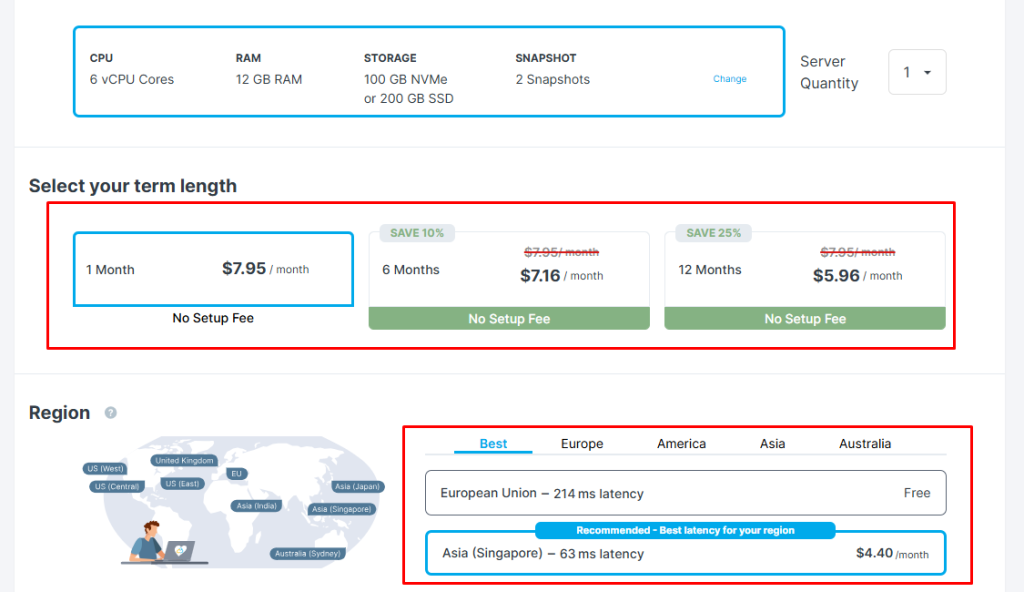
Personally, I have used their VPS in the German DC with no problems; however, there are notable negative reviews about downtime and customer service.
I’m sure people are using them without any problems. Yes, they’re super cheap and have 9 data centers. The service is definitely suitable for development conditions and other heavy, temporary workloads.
For serious production websites, it is up to you to choose Contabo, which offers VPS and Bare Metal servers.
It is unclear whether Contabo is a reliable alternative to DigitalOcean or Kamatera. Contabo’s pricing is unparalleled, but some people aren’t happy with the service.
Advantages:
- Lowest price ever: Contabo is the cloud host that offers prices you can’t get anywhere else. For less than $ 5, you get 3 CPU cores, 8 GB RAM, 75 GB NVMe storage, and 32 TB bandwidth. Also, dedicated servers are super cheap.
- Blockchain integration: They offer blockchain hosting, a feature rarely offered by hosting companies.
- Developer-oriented features: Get real root access to customize your deployment process with custom images, cloud-init, and SSH keys.
Downsides:
- Lots of complaints: There are complaints about their support and downtime. That’s why it’s not suitable for serious cloud hosting.
- Server location affects prices: Their prices are only reasonable for European data centers. Prices can be significantly higher if you pick an outside German.
ScalaHosting

Unlike DigitalOcean, Vultr, and similar services, ScalaHosting offers a unique set of features. They offer both regular managed hosting and unmanaged virtual servers.
And, of course, they’re famous for their high-performance VPS, both managed and unmanaged. IMO, the most significant advantage of ScalaHosting is that you can access Spanel at no additional charge. So, yes, it is a feature-rich control panel that offers the same stuff as CPanel, but maintains a polished UI without being bloated.
There’s also a problem with Scala: it’s difficult to find small VPSs. That means Scala’s smallest VPS starts with 2 cores, 4 GB RAM, and 50 GB NVMe storage, and you cannot purchase servers with only 1 GB RAM and 1 core. You can’t do that.
To be clear, their target market is not smaller users like us, haha! Even though Scala lets you build your own VPS profile, you still can’t set up small VPSs.
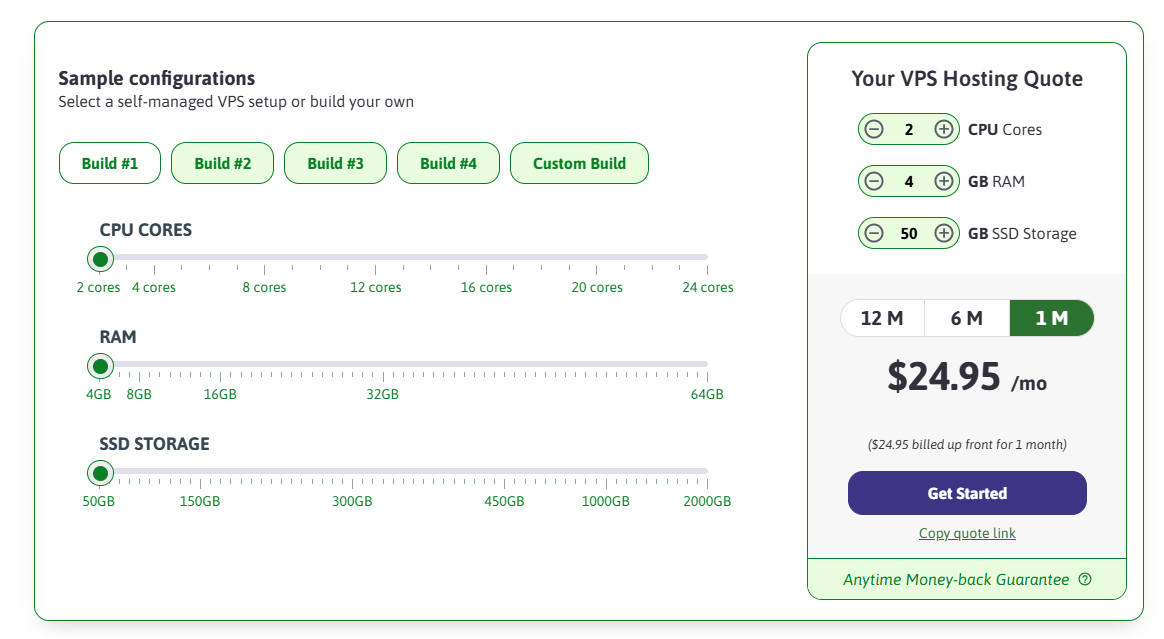
Essentially, ScalaHosting is designed for serious and long-term customers. You can get 2 CPUs, 4 GB of RAM, and 50 GB of NVMe storage for less than $ 25 a month.
Still, Scala remains less costly than most fully managed hosts such as WP Engine, RocketNet, and Kinsta. Long-term deals are even more affordable.
Plus, you get a refined control panel for free. Trustpilot reviews indicate that support is superior to others. Scala has multiple combined global data centers and is a competitive alternative to DigitalOcean, UpCloud, and Katapult, among others.
Advantages:
- Free SPanel: This is a significant advantage, as all Scala VPSs come with free SPanel. It is a decent alternative to cPanel and other enterprise panels.
- Build your own VPS: Self-managed VPS setups offer the flexibility to add additional server resources as required.
- Latest technology: ScalaHosting is equipped with top-tier specifications, including fast processors that run at up to 4 GHz and NVMe SSDs. Spanel lets you use LiteSpeed, Nginx, or Apache alongside other modern applications.
- Fast Activation: When you subscribe to a VPS, you can start right away.
Downsides:
- No small VPS: ScalaHosting doesn’t offer small VPS, such as 1GB RAM and 1 core. The VPS starts with two CPU cores and four GB of RAM on a small scale.
- Few data centers: Scala only has 4 data centers in the US and Bulgaria.
Webdock

Webdock is a small Danish cloud provider with cheap VPS solutions. I have already written a review about Webdock, so I won’t go into detail here. It is an ideal choice for both casual users and developers, as it operates its own data center in Denmark.
For this reason, most global users don’t tend to host serious projects on their servers. With Webdock, you can build custom virtual private servers. It is a helpful option because you can specify which server resources you require.
It’s up to you whether you want Epyc or Xeon. Epyc VPSs are more expensive than Xeon. For instance, if you select 2threads, 2GB of RAM, and 15 GB, the monthly cost will be less than $3. Despite the same features, AMD Epyc costs almost $6 a month.
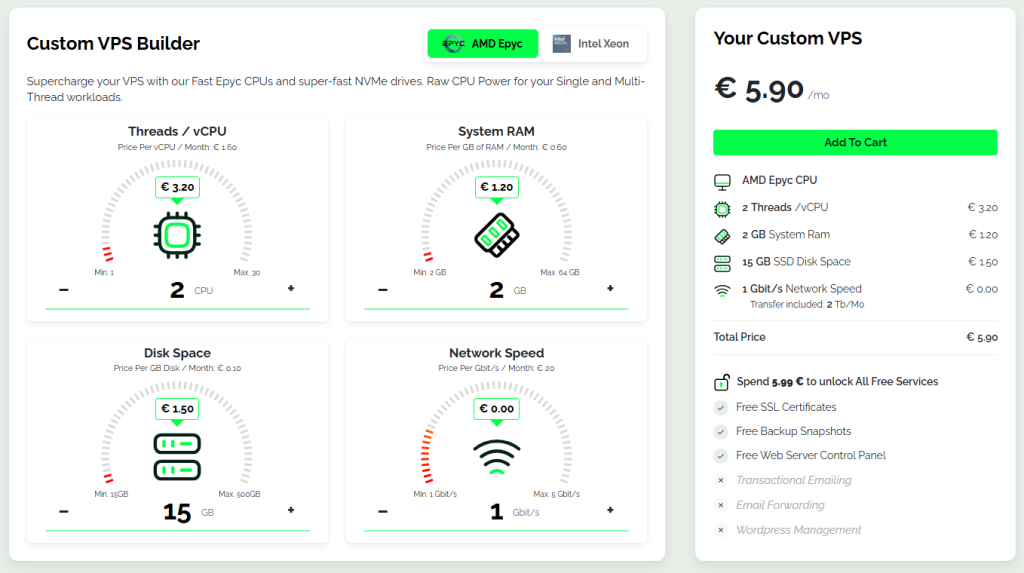
Webdock offers a free server control panel if you spend more than $6 per month. You can use it as an alternative to RunCloud and Ploi. You can manage your web server, including file management and SSH. Setting up WordPress is easy. In fact, they’ve got a pretty cool dashboard and console that’s better than the big ones.
In my opinion, Webdock is not the best alternative to Hetzner, DO, or Kamatera; however, it’s worth considering for anyone looking for development hosting.
Advantages:
- Low cost: As a small business, you can purchase VPSs at a predictable, low price. It’s less than $5 a month for 4 CPU threads, 2GB RAM, 20GB disk space, and 1GB network speed. A bit expensive for AMD Epyc VPSs
- Easy-to-use web console: They have an impressive internal SSH terminal, so you don’t need to rely on any third-party software.
- Free control panel: Despite being a small company, they have developed a robust control panel with a contemporary design and numerous features.
- Custom Configuration: It’s up to you which resources you want. If you need more RAM, threads, storage, or network speed, you can add them. You can put more RAM with less storage or less RAM with more threads.
Downsides:
- A single data center: The company only maintains data centers in Denmark. I think this is Webdock’s biggest negative. It’s fine if you want European hosting.
- Service interruption: Although I have not personally encountered it, you might see interruptions on their network status page (some negative reviews).
Why Consider Alternatives To DigitalOcean?
DigitalOcean works well for many uses; however, some websites/projects require a different platform to meet their needs. Also, raw cloud hosting can be difficult for users who lack technical expertise. DO cloud hosting is an unmanaged service; you are responsible for handling your own updates, backups, and security.
Some other providers include features as part of their service that DigitalOcean offers only through third-party tools. Some hosting platforms are ideal for users who want to host web projects without managing hosting infrastructure.
There are also affordable and reliable alternatives to DigitalOcean, so its popularity does not necessarily make it the best choice for every website. Website owners often look for other options for several reasons.
The Bottom Line
Since there are numerous choices for each hosting provider, I will not recommend one over another. There are multiple DO competitors, including Vultr, UpCloud, Kamatera, Katapult, AWS, and Akamai (Linode).
I’m sure there are plenty of other cloud hosting competitors to DigitalOcean. It’s up to you whether you want to try some of these alternatives to DigitalOcean.
Yes, I didn’t mention big names like Oracle, Google Cloud, or IBM as alternatives, since DO is a growing service designed for all types of users, not just enterprises.
In my experience, true cloud hosting providers are highly dedicated to providing reliable servers. There’s usually no server caching or other pre-built software with unmanaged cloud hosting. Cloud hosting control panels, such as Ploi, xCloud, RunCloud, and ServerPilot, are typically more effective with virtual machines.
Read More: Copy text from protected website | WordPress themes with demo