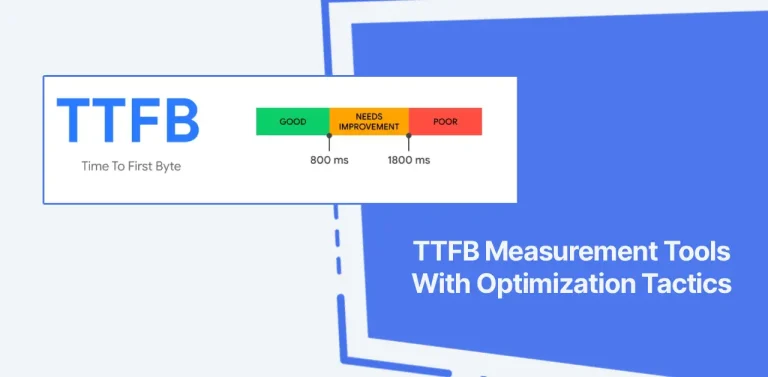FlyingCDN is an automated WordPress CDN designed for users of the FlyingPress plugin. And it runs on Cloudflare Enterprise.
Is it better than other WordPress CDN providers?
Of course, the answer is YES. FlyingCDN offers multiple benefits over a typical CDN or even Cloudflare paid plans. It caches content across more than 300 edge networks, enabling visitors to access it quickly. And includes smart routing, auto-optimization, and full-page caching to speed up load times, even during peak traffic.
Before switching to Cloudflare, FC used BunnyCDN. Yes, most users will find this beneficial because, compared with Bunny, you get more features and POPs.
To be clear, I don’t plan to explain the meaning or process of CDN at the end of the article. Instead, I will give you a brief review of FlyingCDN. Here’s how to optimize your visitors’ browsing experience with FlyingPress optimization and its CDN.
What Makes FlyingCDN Unique?
Almost all CDNs claim to be fast and tout their quality. However, I do not fully agree that FlyingCDN is the best option.
What sets it apart is its seamless integration with Cloudflare Enterprise. The process is automatic, and you don’t need to sign up for Cloudflare separately.
Right now, if you want to get Enterprise on your own, it costs about $6,000 per month. But you can try this service for $10.
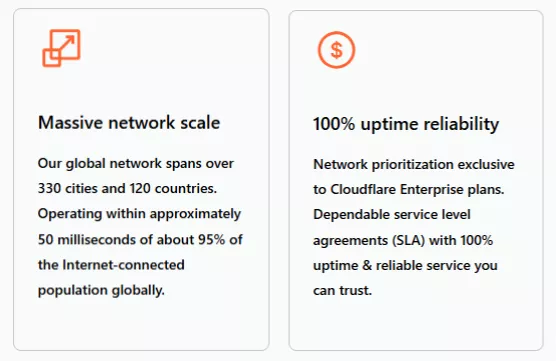
What makes Cloudflare Enterprise different?
I have experience with Cloudflare Enterprise (I have used it for this site). Compared with lower-tier plans, Enterprise provides access to all global edge locations.
It offers advanced features and security, resulting in better performance and protection than other plans. Yes, these features set FlyingCDN apart.
- Robust CDN: 310 edge locations (120+ countries). Even behind proxies, Cloudflare performs well despite not being a traditional CDN.
- Full Page Caching: One of the most essential features. Most CDNs do not support HTML caching, but with FlyingCDN, TTFB is under 100 ms.
- Image optimization: Image optimization is included in the setup and automatically converts images to WebP without changing URLs. Adaptive images (the right size) and compression without affecting quality.
- Robust Security: Cloudflare’s specialty is security, so Enterprise provides strong protection. No security plugins or services are needed.
- WooCommerce-ready: Caching accelerates browsing, including with shopping cart items. The origin server will handle critical dynamic requests.
- Adapt to traffic spikes: Cache-hit optimization helps avoid additional queries for page speed, reduces server load, and handles spikes efficiently.
It’s compatible with any web host, including LiteSpeed hosting, so you can be confident in its versatility. When considering a CDN, selecting a reliable web host is essential. Results in a positive user experience and makes caching more efficient.
My Experiences With FlyingPress CDN
Having used FlyingPress for years, I’d say it’s the best cache plugin for optimizing WordPress site speed (it’s easy to use and offers numerous features). I’ve already written a FlyingPress review, so I won’t go into specifics here.
With one of the largest EDGE networks, Cloudflare is regularly rated among the fastest CDNs. Additionally, it can reduce latency, security errors, and other issues.
It’s likely the most powerful WordPress CDN, offering robust security, including firewalls, DDoS protection, Wildcard SSL, and bot management.




And you get well-optimized features like Argo Routing, dynamic caching, load balancing, and polish image optimization with FlyingPress CDN.
Edge Caching, AKA Full Page Caching
Full-page caching reduces time to first byte for users. TTFB depends on factors such as your web host; choose a reliable host like Vultr. You’ll also benefit from Argo if you have an online store or other dynamic websites.
Cloudflare caches your site’s HTML, so you’ll notice a big improvement when you test your site with tools like KeyCDN and SpeedVitals.
They have a massive CDN network with cloud caching and optimization. This is the time it takes for my website to first byte after the FlyingCDN integration.


When you use full-page caching, your site’s global time to first byte will likely be below 100 milliseconds. This technique can deliver dynamic content. You can benefit even if your site has heavy themes and page builders.
TTFB indicates the time it takes for the browser to receive its first byte of data from the server. When it is low, users have a better experience, and pages load instantly.
High TTFB means being stuck on an empty screen waiting for the server to respond. There’s a significant impact on Core Web Vitals when TTFB is high.
You can optimize TTFB by using a CDN, improving database performance, and upgrading to a VPS with a cloud control panel. The only page speed metric I care about is Time to First Byte. Here are the GTmetrix results after using this CDN.
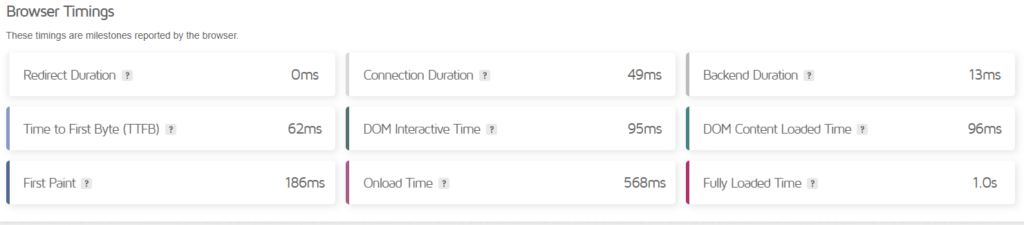
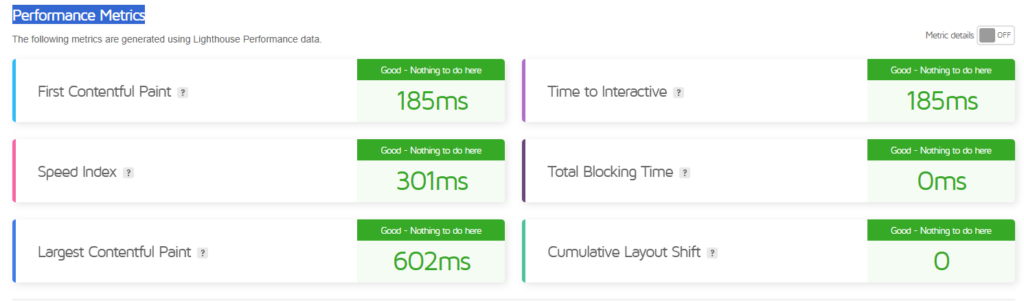
That said, FlyingPress CDN integrates with other features, such as Argo, tiered and device caching, etc. Plugins – server-side caches can also speed up the process.
FlyingCDN Integration
The first step is to become a FlyingPress customer. You can access FlyingCDN only if you are a FlyingPress cache plugin user. Therefore, I don’t see another way to integrate this service, as it requires an API key.

I assume you’re using FlyingPress. You can try the free 7-day CDN trial. Sign up. Then, go to your CDN dashboard and add your website (don’t use ‘www’). Enter your server (web host) IP address.
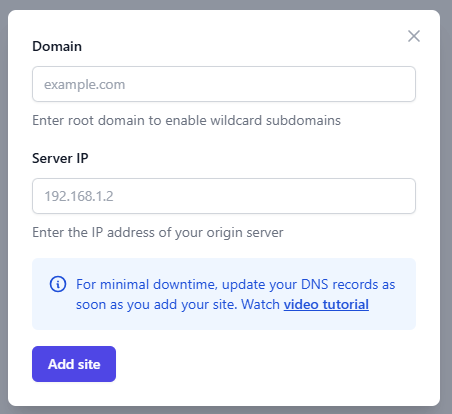
During the process, you will receive an IP address and CNAME record, which you should use to update your website’s DNS records.
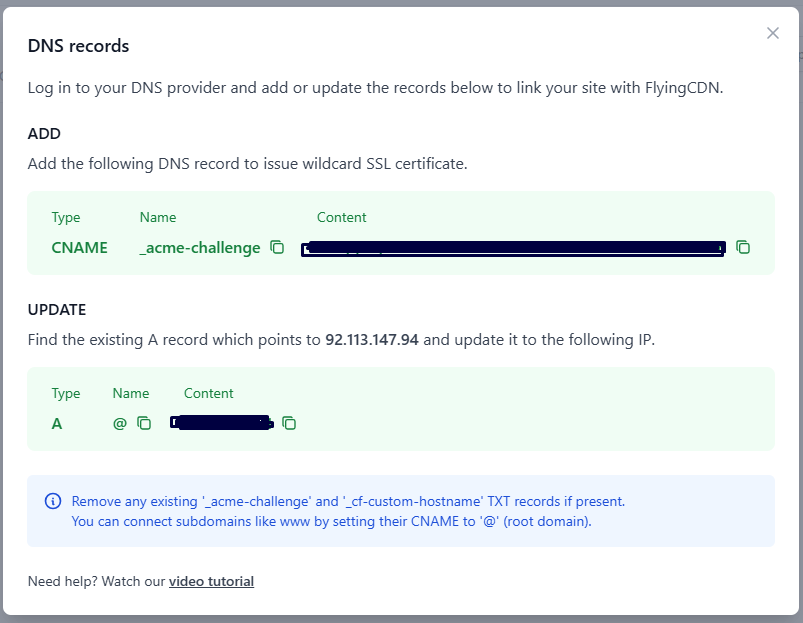
Log in to your DNS provider and add or update records. Then, don’t activate the proxy if you are using Cloudflare DNS.

It’s easy; read the doc if you have a question. Or learn how to integrate.
Verify It Works
With the KeyCDN HTTP Header Checker, you can ensure the CDN works on your site. Check the site URL, and you’ll see the first request headers:

x-flying-press-cache: HIT
cf-cache-status: HIT
cdn: FlyingCDN
flyingcdn-cache: HIT
server: cloudflareIf all cache statuses are HIT, everything is fine.
In some cases, TTFB affects your web host and caching strategies, such as full-page caching. Web hosts like Rocket.net use this approach.
FlyingCDN vs BunnyCDN vs Cloudflare Pro
| FlyingCDN | BunnyCDN | Cloudflare Pro | |
|---|---|---|---|
| Price | Start $5/M | Minimum $1/M | $25/M |
| Full-page Cache | ✓ | × | APO |
| Optimizing Images | ✓ | Paid | Polish/Mirage |
| Points of Presence | 300+ | 120+ | 250+ |
| Access All Locations | ✓ | ✓ | × |
| Simple Configs | ✓ | × | × |
| Automatic Process | ✓ | × | × |
| Customizable | × | ✓ | ✓ |
| UI | Minimal | Extensive | Depth |
| Cache Hit Ratio | Very high | High | Average |
Price Comparison
Want to use Cloudflare Enterprise for just $10?
The monthly fee recently increased from $5 to $10. But if you buy Enterprise directly, you’ll pay thousands of dollars. FlyingPress CDN has no hidden costs and offers more affordable pricing than Pro/Business, KeyCDN, Rocket, and even BunnyCDN.
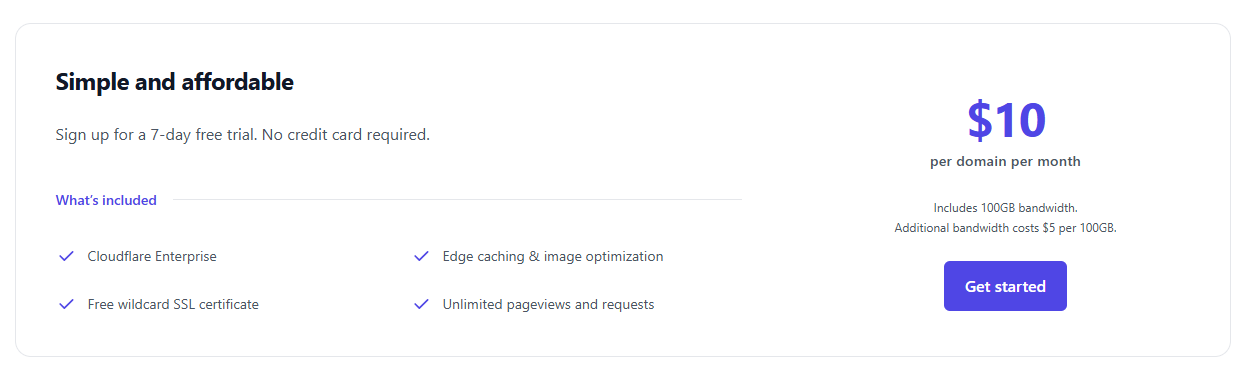
It’s $5 per 100 GB of bandwidth per site. Web hosting companies typically offer tools that allow you to track the amount of bandwidth you’re using.
You can now view it in your current CDN usage. Plus, small to medium-sized sites usually use less than 100 GB of bandwidth per month.

So, for instance, FlyingPress CDN is more affordable than KeyCDN: a website with 1 TB of bandwidth would cost nearly $50 per month with KeyCDN. And the minimum usage fee is $4, with a minimum payment of $49.

Anyway, FlyingPress CDN costs $50 per month for a site with 1 TB of bandwidth, making it a relatively affordable option. It offers multiple enterprise features, making it a suitable alternative to Bunny/KeyCDN for any WordPress website.
That said, I wouldn’t recommend this option if you prefer to keep things your way. Also, I don’t think you can buy the Enterprise CDN service at this price.
Where Is FlyingCDN Lacking?
When setting up FlyingPress and its CDN, you’ll immediately feel how minimalist it is… There aren’t that many options. When you’re used to other CDNs, this will feel straightforward. Here are a few little annoyances…
- A significant limitation is that you need FlyingPress to use it.
- You can’t make your hostname look like cdn.example.com. Since Cloudflare functions as a proxy rather than a CDN, it won’t matter.
- You can’t customize anything, which may be acceptable for average users but problematic for advanced users.
- The UI doesn’t provide as many details as other CDNs. You see balance, bandwidth usage, and integration info. It would be beneficial to view metrics such as cache hit rates, visitor counts, IP addresses, WAF history, and platforms.
- Having difficulty determining which features are enabled or disabled.
- Lacks detailed documentation.
So far, those are the only things I’ve been annoyed with FlyingCDN. It is ideal for those who prefer a simple and hassle-free experience. If you’re using low-cost hosting for WordPress, it doesn’t matter how robust your CDN is.
Lastly, My Thoughts On FlyingCDN
So far, I am impressed with FlyingCDN. It is a solid choice for many users who prefer automated solutions without manual setup, but you must be a FlyingPress user to utilize it. Just add the domain, point it to the DNS record, and you’ll love it.
These days, it’s cheaper than most, but the lack of customization makes it less suitable for tech enthusiasts who want to tailor it to their specific needs.
But it’s a hassle-free service that won’t add issues to your site, even with optimization features. I prefer smaller services and work with WordPress documentation sites.
It works regardless of site type (static or dynamic) or traffic volume. The final decision rests with you—test it to see if you like it. If your site has limited caching options, you can utilize them to speed up the process.
Read More: Webdock Cloud | Spaceship VPS Hosting