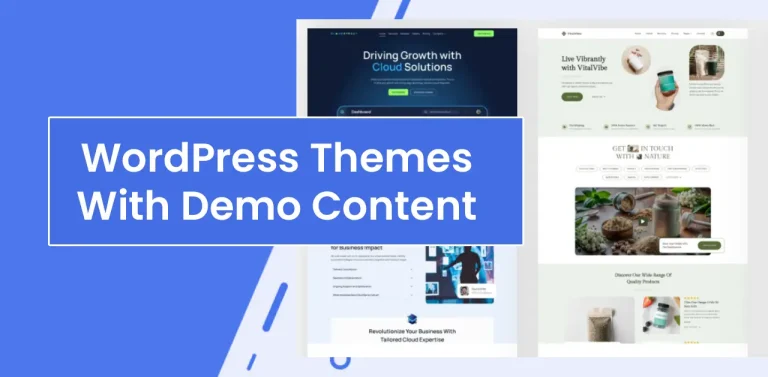Caching means storing requests to improve performance later. Various layers, protocols, and services are involved in WordPress caching. WordPress has several types of caching, each with its own methods, tools, and settings.
- Server-side Caching: The server generates the cache; the technique is old but suitable for handling high traffic. Examples include LiteSpeed cache, FastCGI, and other web host cache layers. Most server caching supports full-page caching. It’s reliable, but it takes a while to preload.
- Object Cache: Object caching stores database requests in RAM, reducing the number of database requests—for example, Memcached and Redis. Ideal for dynamic websites or sites with high backend activity.
- App-Level: Cache plugins typically use PHP to serve cached content. They aren’t as fast as true server caching, but they’re effective, particularly since some offer additional features. Very fast to preload.
- CDN: Caching at the edge is advancing rapidly—it used to be limited to static assets, but now it also caches entire pages.
Choosing the optimal cache settings for WordPress is essential, as misconfiguring them can cause your site to perform worse than intended.
Server-Side Caching In WordPress
In WordPress, each request triggers multiple PHP functions and database commands. The server processes numerous queries whenever a page or post is accessed, depending on the template, functions, and plugins used.

Queries may take longer to complete when your database contains large amounts of data. These PHP and database requests can significantly increase load times. That is one reason your website has a poor Time to First Byte, even for nearby locations.
However, server-level caching accelerates this process by storing copies of the HTML file on the server. This approach reduces TTFB and server resource usage, since the server only needs to serve the cached file. The goal is to accelerate future requests by temporarily storing data.
There are various server-side caching mechanisms for web servers, such as Nginx (FastCGI), LiteSpeed (LS Cache), and Varnish. Some WordPress hosting providers and cloud hosting control panels implement server caching.

Modern web hosts claim you do not need to use cache plugins because they provide server-level caching. Also, users can’t install caching plugins on fully managed hosts such as WP Engine, Kinsta, EasyWP, and PressLab.
The difference between static and dynamic content affects caching performance. Static content, such as graphics, stylesheets, and certain types of JavaScript, does not need to be updated frequently and is typically cached.
However, dynamic content, such as HTML elements, shopping carts, and associate profiles that change based on user behavior, is more complicated.
CDN options such as Cloudflare APO, QUIC.cloud, and FlyingCDN can cache dynamic content with full-page caching. Hosting providers such as Rocket.net, BigScoots, Servebolt, and WP Engine all support full-page caching, including critical elements. Server-side caching has both pros and drawbacks. Here’s a simple look at each.
WordPress Server-Side Caching: Pros
- Improved server performance: The server spends only a minimal amount of time retrieving duplicate content. Storing query results significantly reduces the need for database search measures. Keeps your server free of clutter by caching. Cached content minimizes the workload for data-intensive content.
- Improved page load speed: Cache-served pages reduce load times, providing a smooth experience even during high traffic.
- Page Caching: Server-side caching helps reduce server load for websites with dynamic content. Some hosting providers, such as Rocket.net, support full-page caching and can significantly reduce response times for dynamic sites.
- Server stability: Lower server load means fewer crashes and downtime. It helps your website scale to handle more traffic without slowing down, supporting large numbers of visitors.
WordPress Server-Side Caching: Cons
- Slow to regenerate: Cached pages take a long time to regenerate after being cleared at the server level. LiteSpeed cache doesn’t allow preloading.
- Issues with dynamic content: Dynamic content is updated regularly in response to user interaction or in real time. Contains individualized details, such as your preferred items and profile information. This type of content doesn’t work with traditional caching methods, which treat all requests equally.
- Lack of front-end optimization: Server-side caching typically caches content based on configuration settings, but cache plugins offer additional benefits by speeding up your website through front-end optimizations.
- It isn’t easy: Requiring a more detailed analysis of cache settings.
Several modern web hosts, such as Rocket.net, Servebolt, and Bigscoots, utilize Cloudflare Enterprise for cloud caching. Additionally, Cloudflare can cache HTML pages, which works much like a server-side cache. What if that’s not enough?
In that case, it would be more advantageous to use a caching plugin, since most plugins generate HTML pages in the same way as on the server side. You can perform more front-end optimizations with cache plugins than at the server level.
Server caching alone will cache your website, but plugins can make it more effective and help regenerate cached pages faster. When you pick WP themes, make sure they’re not too heavy, as heavy themes can cause caching issues.
LiteSpeed includes built-in caching. For Nginx, you can use FastCGI or compatible plugins. If you use Apache, use Varnish, or a caching plugin. You can use a cloud hosting control panel to manage cloud hosting providers such as Vultr.
Some server management platforms, such as SpinupWP, RunCloud, and FlyWP, include built-in server caching that functions as full-page caching.
Plugins For Server-Level Caching
Some hosting providers and server types offer built-in caching, but it requires a plugin to function. Below are some examples.
- LiteSpeed Cache: With millions of installations, it is a well-known WordPress caching plugin. Server caching offers several benefits. Officially supporting full-page caching at EDGEs with QUIC.cloud CDN. It’s a free plugin for LiteSpeed.
- SiteGround Optimizer: The official SiteGround cache plugin. It supports both server-level cache and dynamic cache; however, it has several critical issues that SiteGround still needs to address.
- Breeze: Designed for Cloudways’ hosting environment. It does not support dedicated-server caching like LSC, but it enhances Varnish caching, which is optimized for Cloudways servers.
- RunCloud Hub: Settings for Redis full-page caching and FastCGI-proxy page caching if you use the RunCloud panel.
- Aruba Cache: It’s only compatible with Aruba hosting.
Cache Plugins In WordPress

Besides server-level caching, developers created WordPress caching solutions
for users without server access. Plugins typically generate HTML pages similar to those generated by the server cache. All servers support PHP caching via plugins.
Some plugins are ideal for LiteSpeed or Apache but not for Nginx. Some developers argue that server-level caching outperforms plugin caching on high-traffic sites.
File-based caching requires more server resources to generate HTML pages. Even if you use LiteSpeed hosting, you can use another plugin instead of LSC.
Additionally, most plugins do not support full-page caching. Most of the time, it does not matter whether caching is done at the file or server level. If your hosting provider adds server-side caching facilities, you can still use plugins for other optimizations.
For example, the FlyingPress plugin offers more than 30 optimizations beyond caching. Here are the key benefits of using cache plugins:
- Simple Caching Process: In most cases, cache plugins generate HTML pages in the same manner as server-side caching. However, cache plugins can modify the front end more effectively than server-level.
- Preload: This function is more convenient with plugins than with server-side approaches, as plugins can automatically preload (regenerate) the cache immediately or at set intervals. Ideal if you update your website regularly.
- Lazy loading: Images, videos, and even some CSS elements can be lazy-loaded by modern plugins. (does not pertain to traditional lazy loading)
- CSS Optimization: Features include generating critical CSS, removing render-blocking scripts, and minifying CSS.
- JavaScript Optimization: Many plugins offer features such as Defer JavaScript, Minify, and Defer inline, among others. Third-party script reductions.
- Localizations: Plugins have features such as font localization, Gravatar, and other third-party resources.
Many plugins offer additional features. Over the years, I have tested more than 20 cache plugins. Effective ones provide valuable functionality, are user-friendly, and maintain site integrity. You might prefer aggressive plugins with substantial front-end optimizations if you manage only a few sites (e.g., Swift Performance or W3 Total).
You’ll obviously want a simple plugin if you manage multiple websites. Using a good WordPress CDN is also essential, as CDN caching occurs at the server level.
Object Caching

For websites with extensive backend data or frequent data refreshes, object caching improves performance and efficiency. Object caching stores database results in RAM, so they don’t have to be retrieved every time.
You do not need object caching for a static website. Memcached remains the most widely used object caching add-on, while Redis is a more modern alternative.
To Wrap Up
Previously, web servers managed all caching. High request volumes often led to server overload, causing slow response times and failures.
Server caching is ideal for high-traffic sites because it enables them to handle many visitors simultaneously. And caching improves page speed and can be used even on small web servers.
Today, WordPress and other CMSs and frameworks provide multiple caching options, from server-level to edge solutions. Also, plugins now offer comprehensive optimization services, including CDN integration.
- If you’re using Apache, you can use Varnish or a plugin.
- Use the built-in LiteSpeed plugin if your server runs LiteSpeed.
- Use FastCGI or any PHP-level caching if you’re using Nginx.
- Cache plugins, such as WP Rocket, Swift Performance, FlyingPress, and W3 Total, can be used on any type of server.
Using the server cache is usually more efficient than using PHP. However, today’s cache plugins are more advanced and offer enhanced front-end optimization.
Read More: Copy Text From Protected Websites | WordPress doc plugins