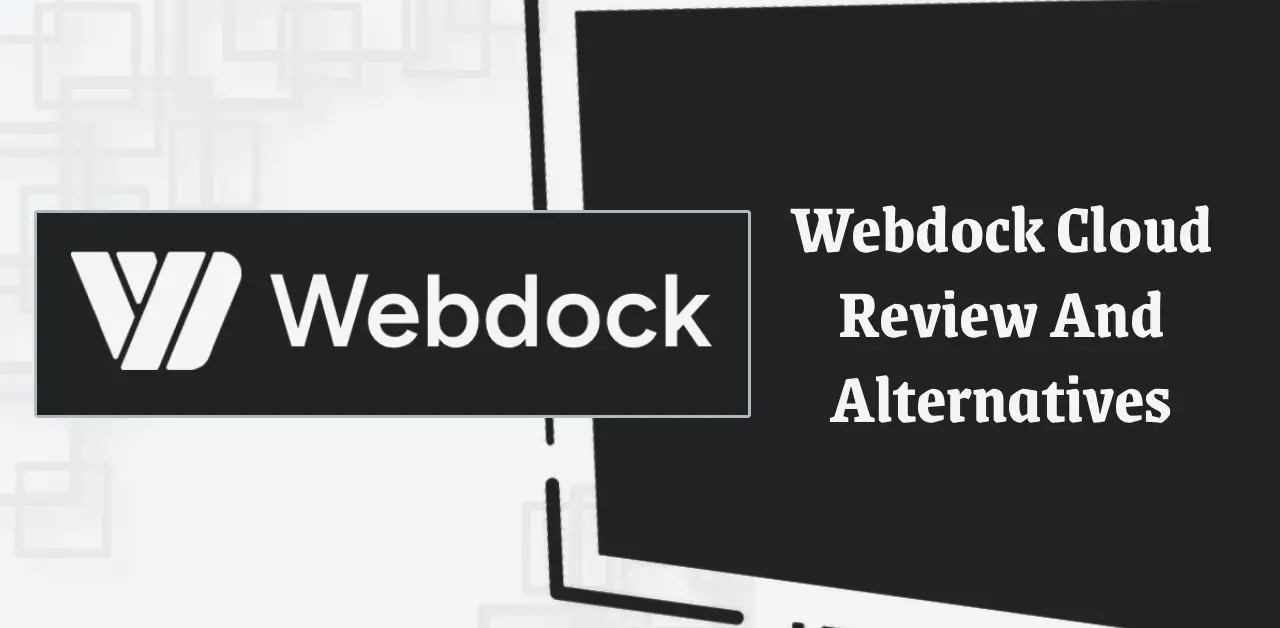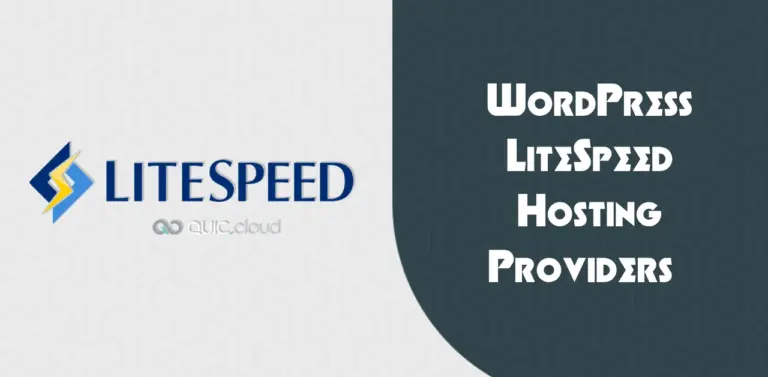Webdock is an affordable, partially managed cloud host based in Denmark. I like smaller hosts like Webdock. Have better service than the popular ones. Whenever possible, I want to try different kinds of web hosts. Using various server providers has become a hobby of mine. I prefer VPS over shared or managed hosts, such as Rocket or WP Engine. Shared hosting is suitable for sites that aren’t really busy.
You can manage multiple sites efficiently if you choose the right hosting provider. As soon as you hit over 10k monthly visits, you should consider a VPS. The speed will amaze you, especially if you’re new to VPS/CLOUD.
With a VPS, you have more flexibility because you can customize the resources for your site. Typically, you can make some changes and do things differently without getting in trouble. This is why people prefer to host their sites this way.
You should be aware of the specifications when using a virtual private server. Typical sites should have at least 2 GB of server memory when choosing a VPS.
I’ve used 1GB or less, and my blog crashed when I got some traffic. If you have a dynamic site, it’s better to have 8GB RAM. When you move up to higher memory levels, you also need to add more CPU cores. Typically, 4GB RAM and 2 cores are sufficient for most websites. And most run smoothly on 8GB of RAM and 4 cores.
What Makes Webdock Cloud Hosting Unique?
I am a big fan of VPS hosting, notably smaller web hosts, which is why I started using Webdock a year or two ago. So, let me share my first-hand experience…
Compared to other VPS providers I have used, Webdock is affordable, and I like its UI. Webdock’s control panel is robust, easy to use, and simple.
You know how bad the control panel is if you’ve used OVHcloud, Amazon Lightsail, or similar services. With Webdock’s UI, I can do a lot really quickly thanks to its immaculate design and ample features. It’s up to me how much control I want over the server. My server keeps an event log, so I can see everything that’s happening.
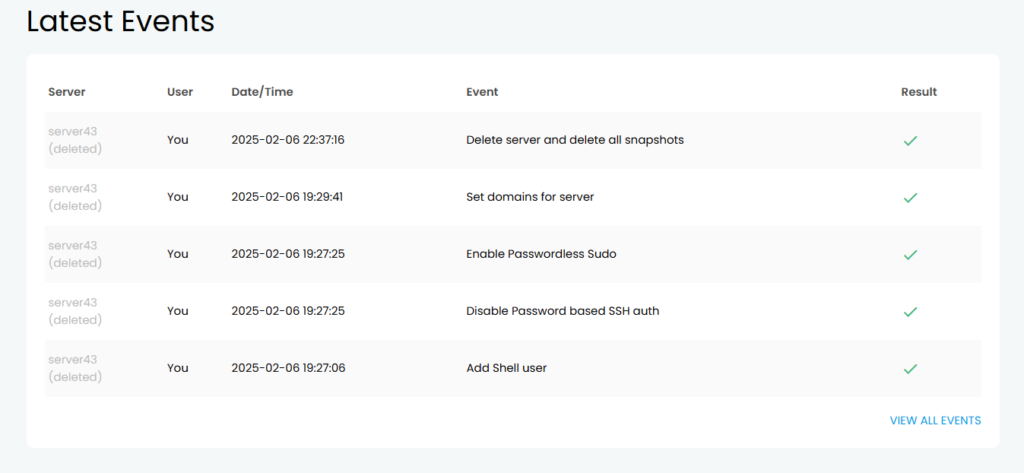
Manage Team: If you work together, you can utilize the Manage Team feature. You can choose from different permissions, such as full access, billing, or API management, and decide which specific servers users can access.
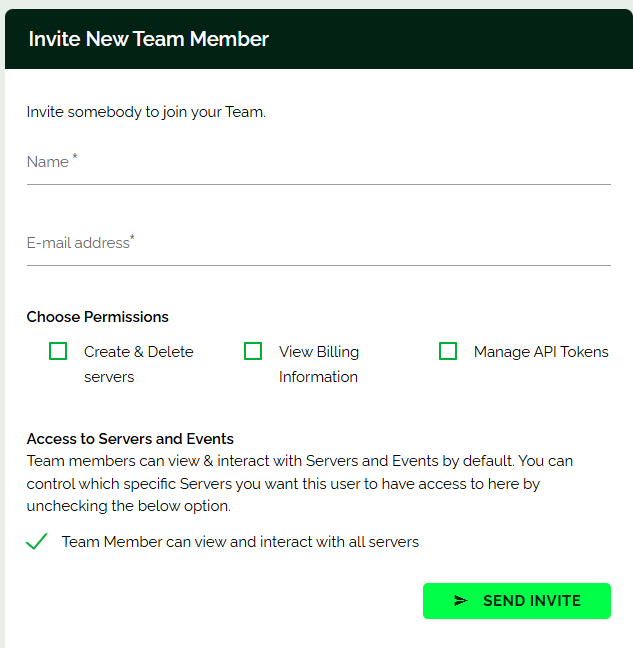
Custom VPS: This option lets you select the specific server resources you need. I’ll explain this in pricing.
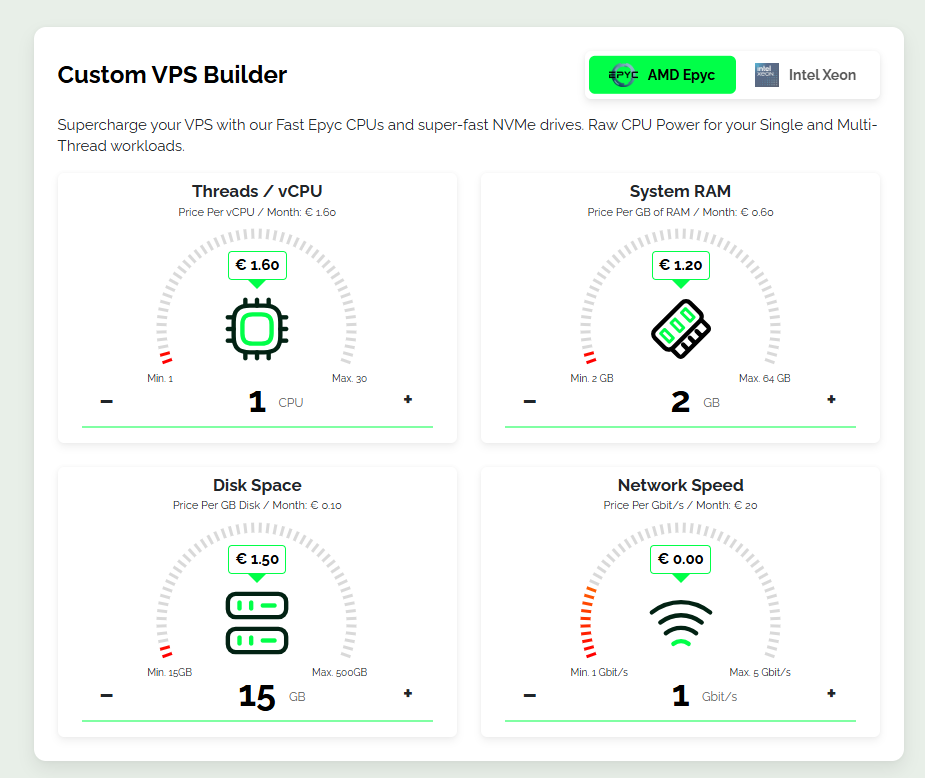
SSH terminal: You don’t need to use PuTTY or third-party SSH clients to access your server; it has a built-in SSH terminal.
Fast processing: If you’ve used OVH, Ionos, or a similar service, you’re familiar with the slow processing times. However, Webdock is super quick, even with custom apps. They’ll set up your VPS in less than 2 minutes.
Free 24-hour trial: I can delete my server for free during the 24-hour trial period. I like it because I can even test big plans with it. You know, many web hosts offer free credits, but this one is different.
Mobile App: I don’t think even big hosting companies have mobile apps. BUT, these guys offer Android and iOS apps. There are many things you can do with it.
Detailed documentation: These guys are real developers, and their features surpass those of the largest web hosts. The documentation is super thorough, and if you follow it correctly, you don’t even need support.
All right, let’s take a look at their pricing…
Webdock Pricing
Webdock charges only for the hardware you use; there’s no extra fee for support or dashboard access. Webdock’s prices also depend on the CPU you select, ranging from Intel Xeon to AMD Epyc. In general, Xeon processors are relatively inexpensive, but AMD Epyc processors are slightly more expensive and offer greater power.
One of my favorite things is that I can make my own VPS profile. I can add RAM, threads, storage, and network speed to suit my needs.
There’s a minimum amount, but if you want, you can put more RAM than threads, or less RAM with more storage, or whatever. Here are a few examples of how custom Intel Xeon and AMD Epyc VPS profiles differ in price.
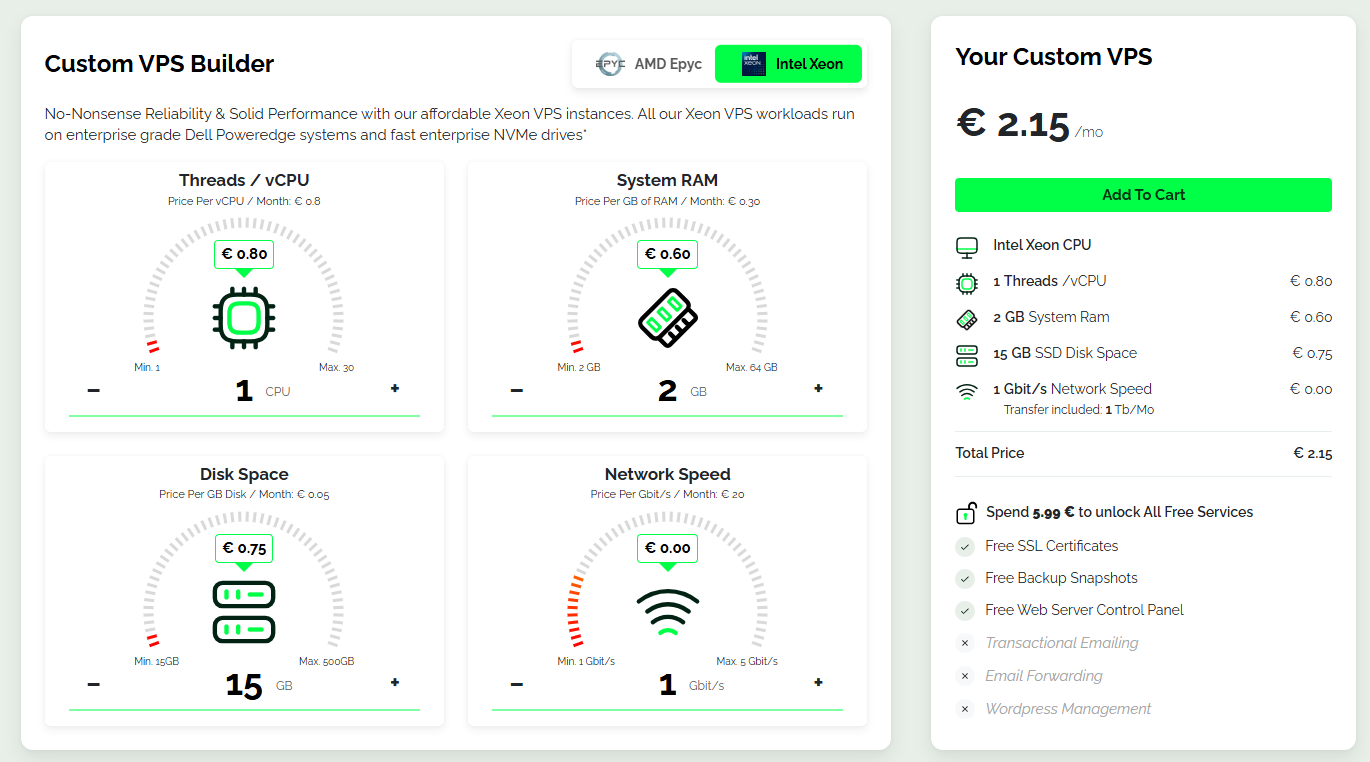
In my case, I selected two CPU threads, two GB of RAM, 15 GB of disk space, and 1 GB of network speed, and the price was only $2.95 per month. Now, I’m going to AMD Epyc Custom VPS…
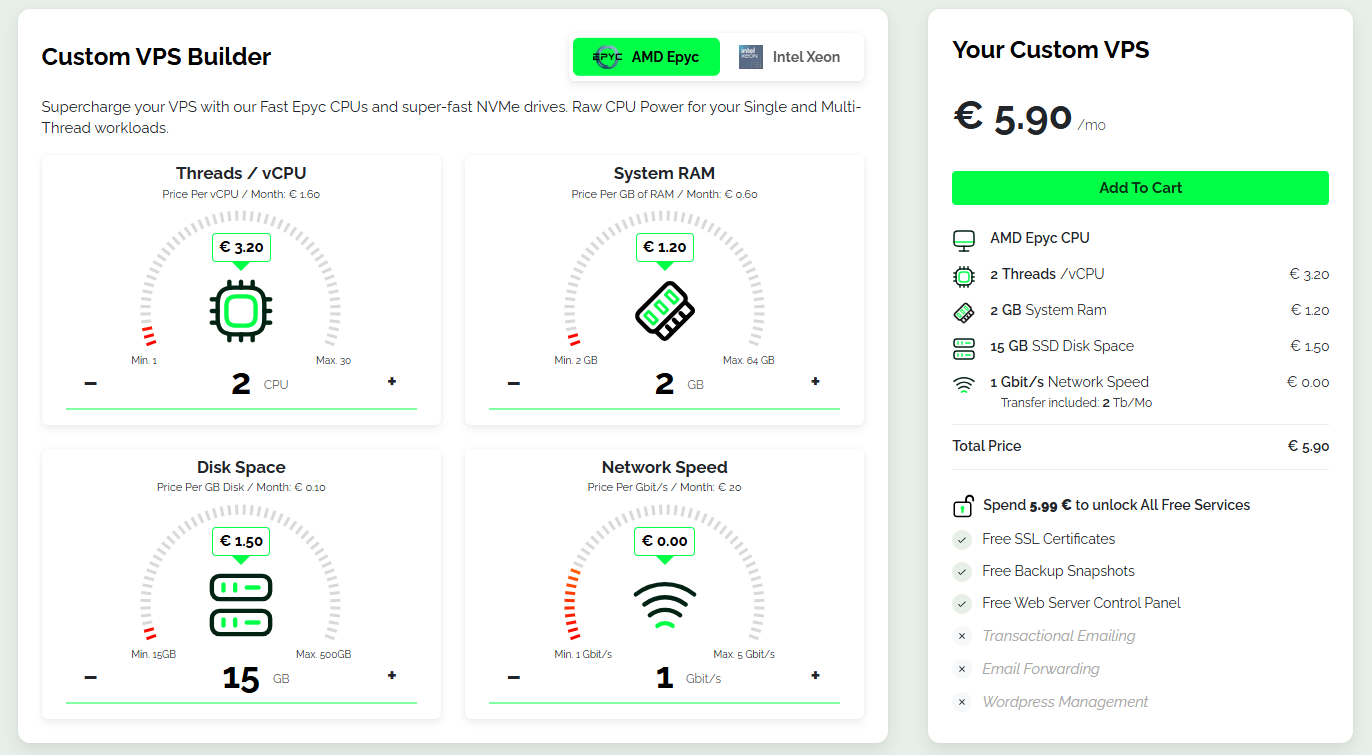
And then there are precisely the same specs as Intel’s, but $5.90/month instead. This is because AMD Epyc is more powerful, so you can host a WP docs website on that VPS without issues.
Unless you select a plan that costs more than $6 a 6month, you won’t have access to features like the server control panel, WordPress management, and bot protection.
For me, this isn’t an issue since I can do it by hand. There is, however, a free version of a cloud hosting control panel available, such as xCloud.
Web Server Control Panel
If you spend more than $6 with Webdock, you get their server control panel for free. This is an ideal alternative to control panels like RunCloud, Xcloud, FlyWP, etc.
You can manage all aspects of your web server, including WebFTP, SSH, and the database, as well as set up WordPress in a couple of clicks. It also features a file manager, a notable addition, as Cloudways currently lacks this functionality.
You can choose between an Nginx or Apache stack; however, it would be nice to have LiteSpeed. Often, it’s better to use LiteSpeed for server-side caching.
It comes with application-level backups, bot protection, free SSL, MariaDB, custom scripts, and more. Indeed, it does lack some useful features, such as LiteSpeed, multiple websites per VPS, Redis, custom SSL, and a firewall. And if you prefer pure Nginx, this is an ideal control panel.
Where Is Webdock Cloud Hosting Lacking?
I’ve been using this for a while. Are there any things I don’t like? So far, I’ve had no trouble. However, I noticed a few annoyances…
- Data centers only in Denmark: This is likely the most significant drawback of Webdock cloud hosting. Indeed, Denmark is a suitable option for individuals seeking web hosting in Europe, but it may not be ideal for others.
- Downtime: Personally, I don’t experience downtime, but if you check their network status page, you will see some outages. Downtime has gotten some bad reviews. It’s because Webdock operates its own data center.
- No Windows: Well, this is fine with me; I have never used Windows for web hosting. However, they do not offer this service by default.
- No LiteSpeed: You can only run Nginx or Apache if you use their control panel. In my case, I use xCloud, RunCloud, or FlyWP instead of their control panel.
There are probably other cons as well, but if they improve in those areas, they’ll be one of the best cloud VPS providers. These guys build web things fast and already have a polished UI and control panel.
Webdock Alternatives
There are many cloud VPS providers you can choose from. When I get a chance, I try out new providers. So here are some affordable Webdock alternatives.
Vultr

Vultr is one of the largest providers of cloud computing, with 32 global data centers. I mainly prefer Vultr’s high-frequency, high-performance droplets for their speed and ability to handle real traffic.
These droplets use 3GHz+ AMD EPYC or Xeon processors, along with NVMe storage. Based on benchmark tests, Vultr’s high-frequency 1GB RAM server beats Webdock’s midrange server. DigitalOcean Premium provided the same performance.
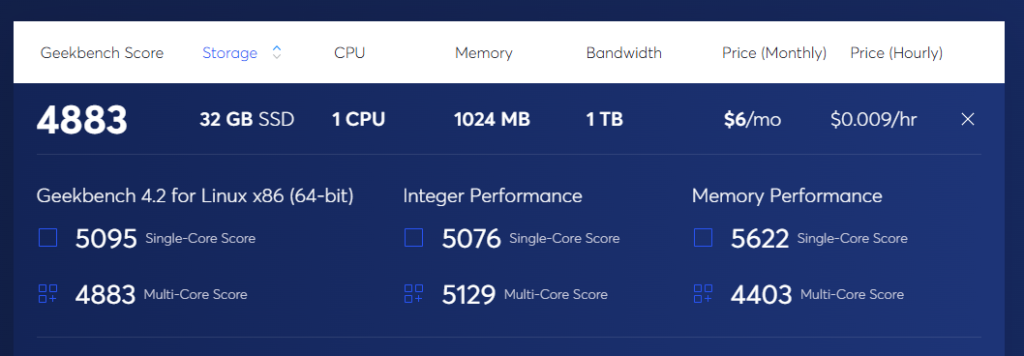
However, I do not recommend Vultr’s regular performance droplets because they use previous-generation Intel CPUs and standard SSDs.
I mean, they are suitable for testing environments but not for real use. Or use a nice CDN like FlyingCDN, which uses Cloudflare Enterprise to optimize TTFB.
Let’s be honest, Vultr is a solid and reliable solution for real-world use. It’s hard to compare with low-end VPS companies like WebDock. Read my Vultr review for more details, since there isn’t enough time to cover everything.
DigitalOcean

DigitalOcean, Vultr, and UpCloud are currently the most competitive cloud hosting providers. DO is an established company that bought Cloudways a few years ago. I like DO too; it’s fast and reliable, but I can’t say who’s the best among them.
Similar to Vultr, DO offers AMD and Intel droplets with basic and high-frequency capabilities. Cloud hosting is essential for page builders and WordPress themes.
When I tried Vultr, I noticed notable differences between basic and high-frequency servers. However, with DO, there were no significant differences between basic and premium CPUs. I like their AMD servers; they’re fast for small and mid-sized sites.
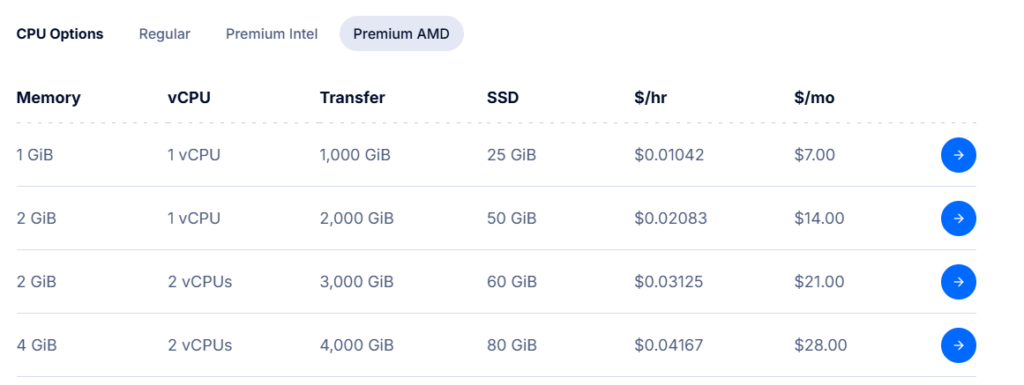
Basically, Vultr, Starlight, UpCloud, and DigitalOcean have very similar pricing (prices can vary by $1–$2). If you’re looking for a Webdock alternative, DigitalOcean is a top choice. It’s faster and more reliable.
DigitalOcean has a robust server monitoring feature, but it has to be setup manually. However, Webdock is not the ideal alternative to DigitalOcean.
UpCloud
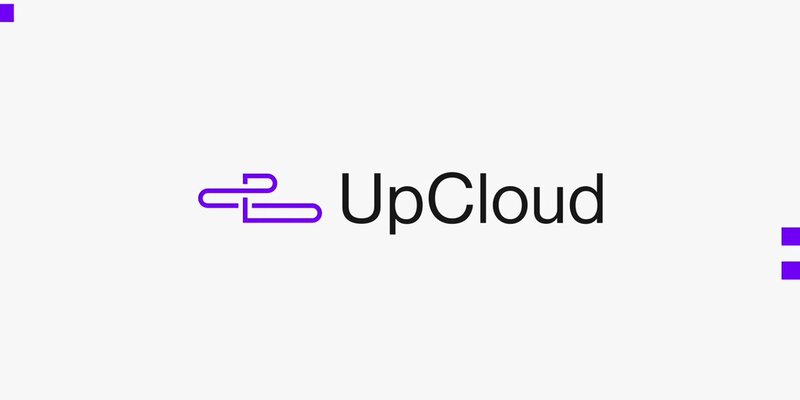
UpCloud is Finland’s cloud hosting company, with 13 data centers worldwide. This is another Vultr-type company. It is less well-known but relatively inexpensive to use.
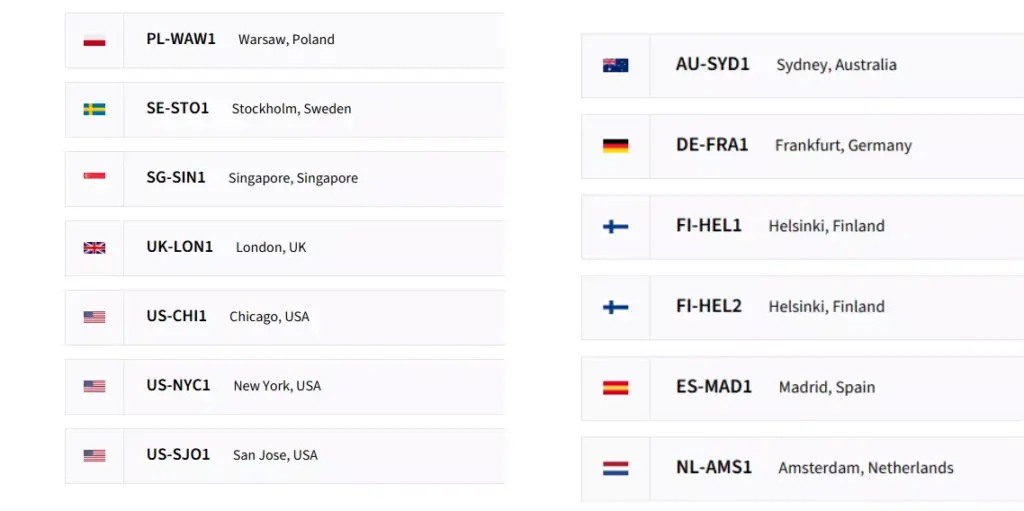
I wouldn’t recommend UpCloud to beginners; its UI isn’t as intuitive as Linode’s or Vultr’s. However, it is ideal for those who enjoy messing with unmanaged hosting.
This does not mean that UpCloud is unusable for first-time users; you can explore it by browsing the documentation. But it’s not as easy as other hosts.
Developer plans are great for trying out DIY projects or hosting them. SSD VPS starts at $3.30/month and features 1GB RAM, 1 vCPU core, and 10GB storage. Get better speed on low-end hosting with a caching plugin like FlyingPress.
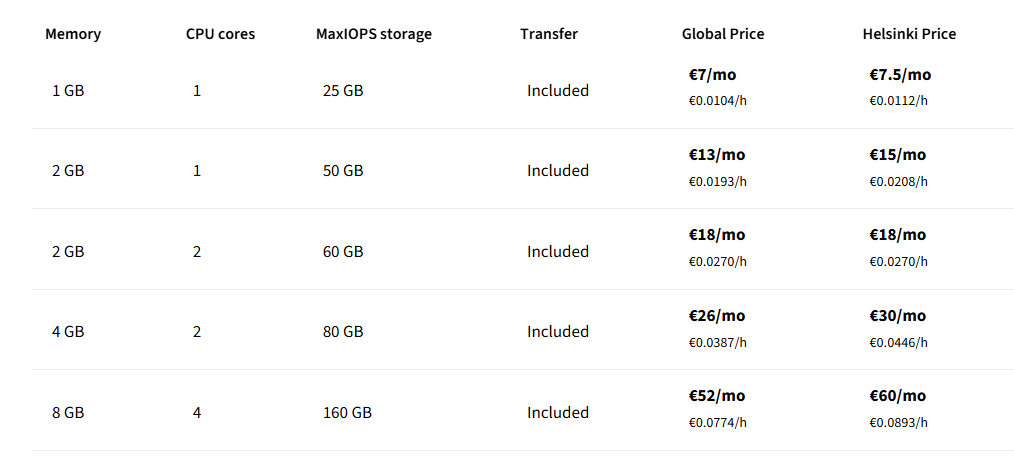
It’s a bit pricier than Webdock, but it’s a reliable option. UpCloud does not have a built-in SSH terminal; users must use PuTTY or a similar tool. I don’t like that. Even interfaces like AWS, which can be hard to navigate, offer SSH terminals.
I think Webdock is better than UpCloud in some parts. The UI is nice, it offers in-depth tutorials, and it’s more affordable. However, UPcloud has more data centers and is a lot more reliable. Windows servers are also available at an extra charge.
In addition to regular cloud, UpCloud offers private clouds, Kubernetes, database hosting, load balancing, VPN, and more. UpCloud provides 4 types of cloud:
- Developer: They’re suitable for DIY projects and hosting for average websites. The servers feature regular SSD storage and 1,000 Mbps Internet with IPv4/IPv6 Support. Starting at $3.3/mo, you can get 4GB RAM for under $20.
- General Purpose: These plans are ideal for most use cases, offering a balanced set of resources. Servers have AMD CPUs and MaxIOPS storage. They’re a little pricey, starting at $ 8 per month.
- High CPU: Plans offer resources that are ideal for higher CPU workloads. The price starts at 140 USD. Here, I think Vultr is better with NVMe.
- High Memory: Increase memory for RAM-heavy usage. A server with 24GB of RAM costs less than $100 a month.
UpCloud lets you couple RAM, CPU, and storage to suit your needs. All Upcloud plans include at least 1 TB of bandwidth. Vultr and DO are better than UpCloud in some ways. But UpCloud’s developer servers cost less and give you more resources.
ScalaHosting

ScalaHosting is better known for its managed VPS servers, which offer friendly support, LiteSpeed, and server stacks. Additionally, it provides an unmanaged VPS and a builder for custom VPSs.
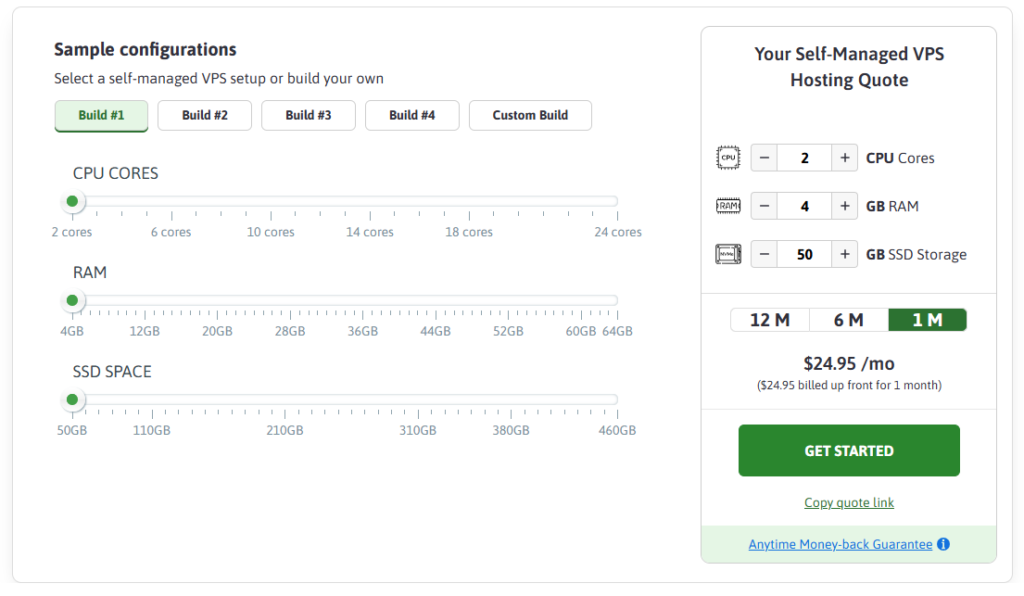
But the thing is… They’re expensive; you can’t get a VPS for less than 20 USD per month. Sadly, they don’t offer small plans, such as one vCore and 1 GB RAM.
Prices for self-managed VPS start at $ 25/m. If you pick a long-term package, you’ll get a discount. It includes features such as free Spanel, Nginx, and others.
ScalaHosting is regularly recommended as a solid LiteSpeed hosting service. It’s suitable for people who like solid, powerful web hosting with LS, but it’s pricey.
At that price, I would prefer UpCloud or Vultr. Scala’s Trustpilot profile shows numerous satisfied users, with almost all giving 5 stars.
Contabo

Contabo is another German-based host known for its low prices on VPS/dedicated servers. Plus, they have 9 data centers worldwide. On the other hand, customer reviews reveal numerous negative comments, particularly about downtime and inadequate support.
Unmanaged VPSs typically do not provide support, unlike regular hosts. However, when you have trouble, you will need support through a ticket at the very least.
I’ve used Contabo’s entry-level VPS at their German data center, but I’ve never had problems. It appears that most of Contabo’s data centers experience outages.
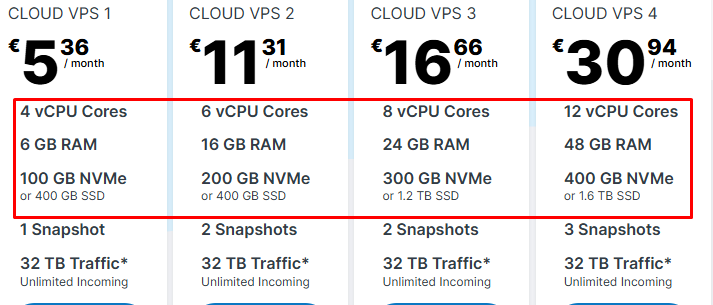
Contabo is a robust hosting provider that offers numerous server resources at an affordable price. For less than $6, you can purchase 4 vCPU cores, 6 GB of RAM, 100 GB of NVMe storage, or 400 GB of SSD storage.
Contabo VPS performs well in benchmarks. It is unlikely that you can purchase such a VPS for that price, but the problem is downtime.
IONOS

IONOS is an old and popular provider of hosting and domains. It’s super cheap, but I don’t recommend it – because it’s awful.
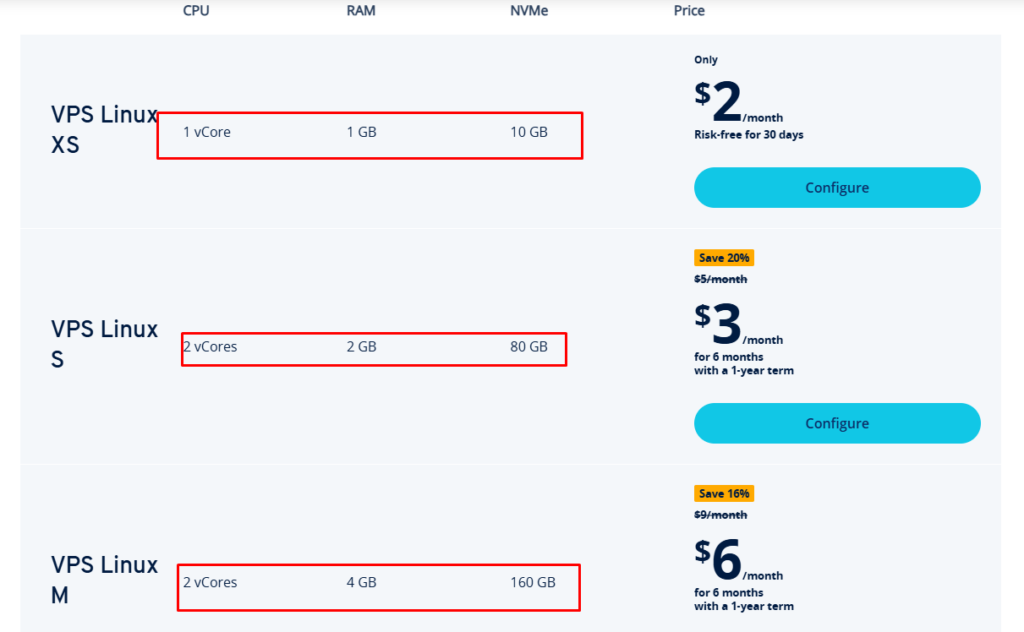
You can get an entry-level VPS for $2, but if you look at user reviews about IONOS VPS, you’ll think twice. You can select US, Germany, UK, or Spanish data centers.
IONOS does not allow purchases from certain countries, including those in Asia and Africa. IONOS VPS features include a free Plesk Web Host Edition, an SSL certificate, DDoS protection, email, and DNS. And get this… Customers who have purchased from IONOS have left numerous negative reviews regarding billing issues and servers.
It would be ideal if the IONOS Virtual Private Server included specifications. However, it wasn’t as speedy as they said, and I doubt they’re using NVMe.
Final Thoughts About This WebDock Review
OK, friends. I hope this guide has helped you understand Webdock Cloud VPS and its alternatives. At the time of writing, they only have one data center in Denmark. Although CDN reduces latency for other regions, a closer data center is still ideal.
In fact, shared and fully managed hosts differ in terms of features, usability, and customer service. You pay 90 percent more for customer service.
VPS and dedicated servers are all about performance. If you have a website with over 50k monthly visitors, you need $100 if you pick a host like Kinsta/WPE.
However, it can be managed with just a $10-$12 VPS. I mean, these guys are pretty decent compared to mediocre hosts and are at least worth a shot.
Read More: Copy text from protected sites | Getting Back Hacked TikTok